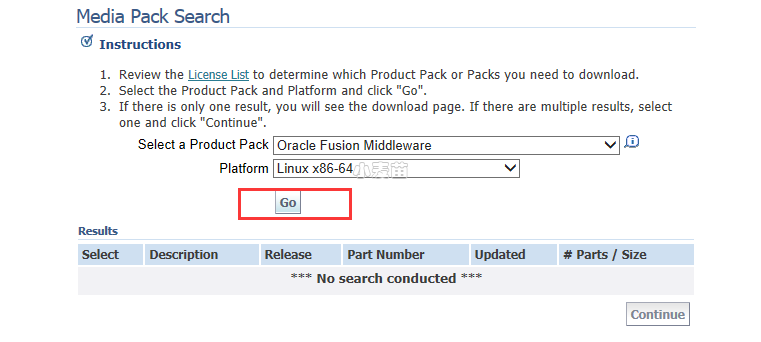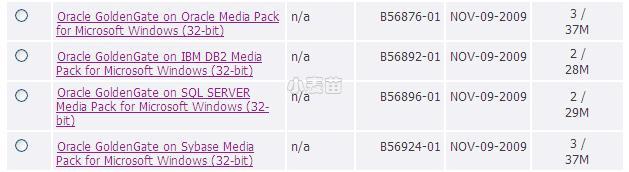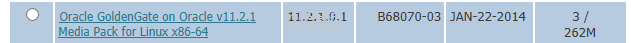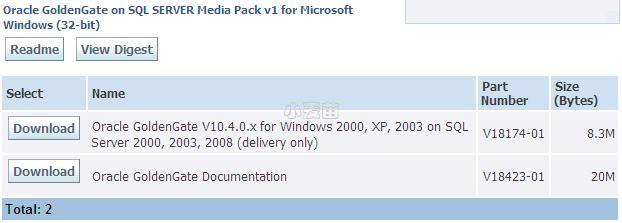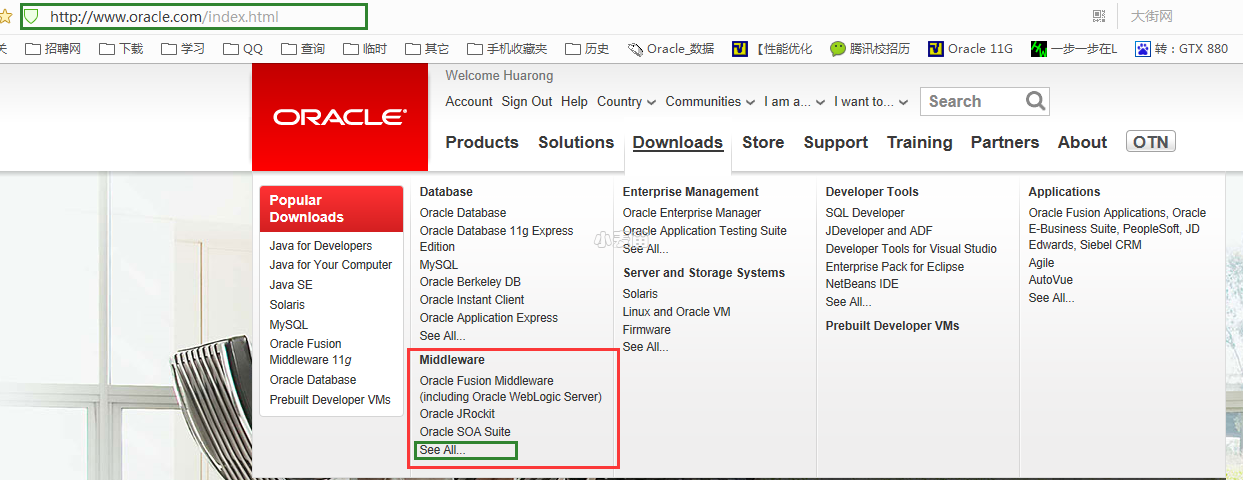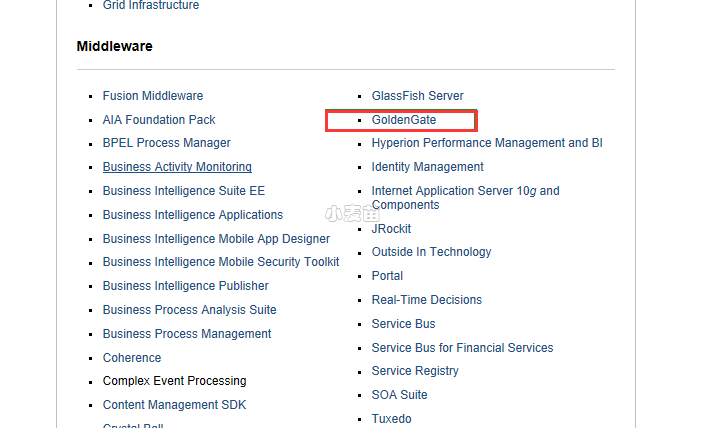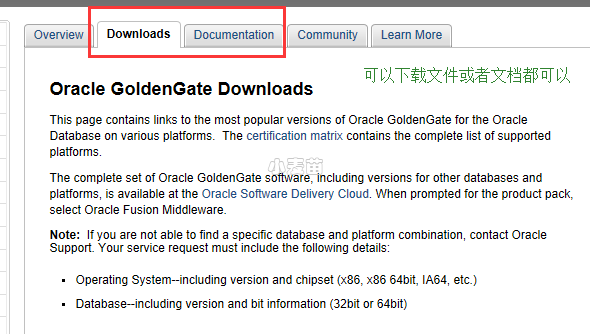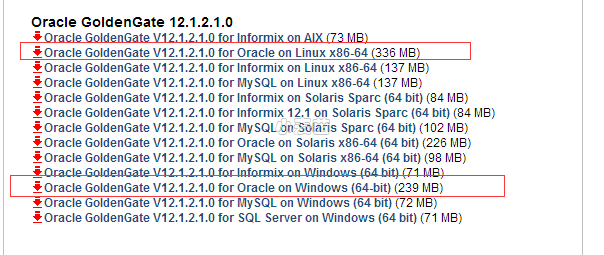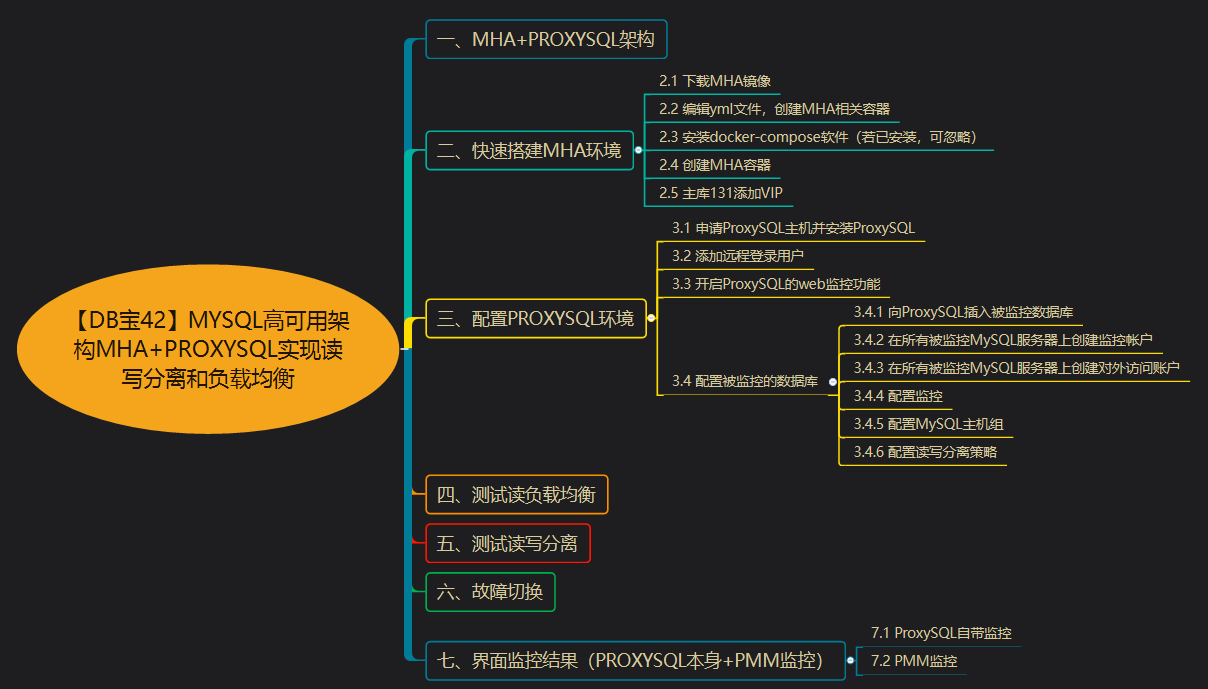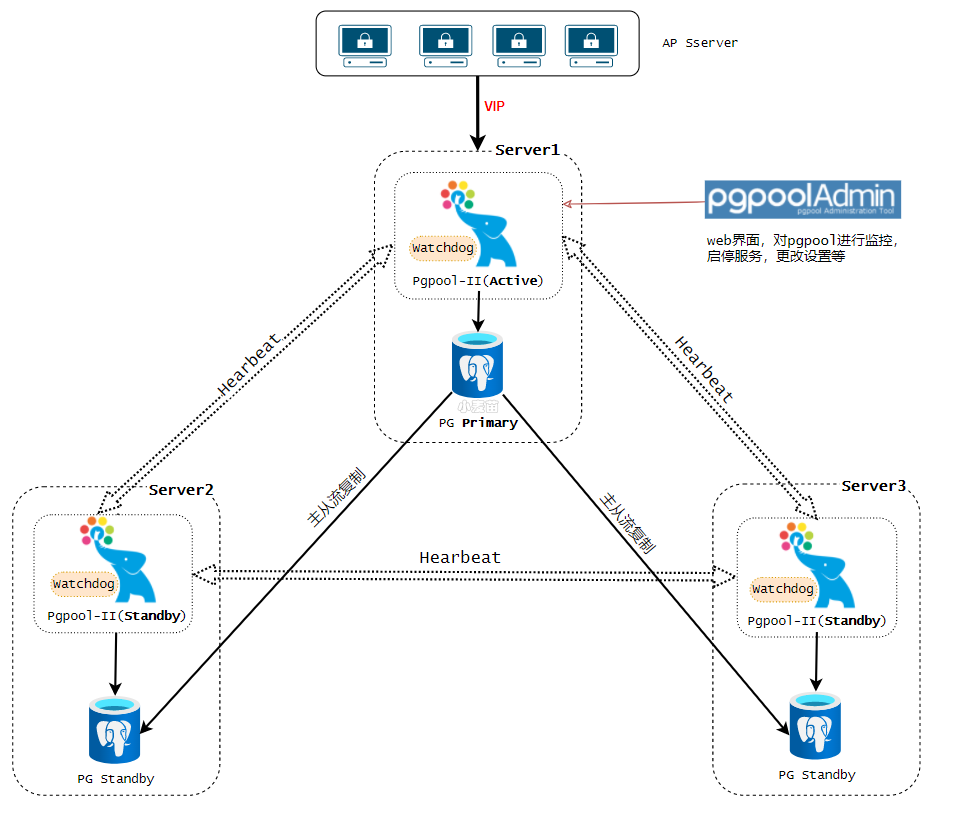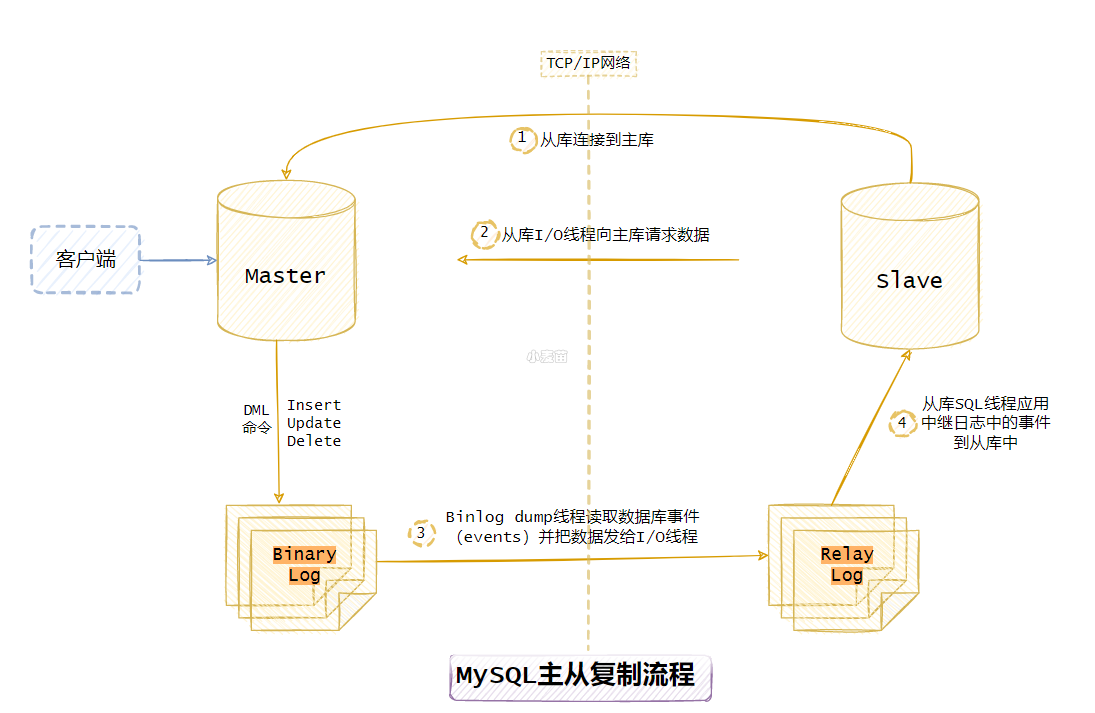合 OGG从入门到高可用系列
【OGG】OGG的下载和安装篇
实验环境介绍
11.2.0.3 RHEL6.5
本文简介
有个同事喊我解决OGG不能同步的问题,汗颜啊,我也就之前学过安装和简单的配置,当时是成功的,结果帮同事搭建的时候数据死活不能同步。于是下决心这几天好好再研究一下OGG的内容。
OGG安装
在Linux上安装OGG很简单,总体分为以下几个部分:
- Downloading Oracle GoldenGate software.
- Setting ORACLE_HOME and ORACLE_SID
- Setting library paths for dynamic builds
- Installing the Oracle GoldenGate software
Downloading Oracle GoldenGate software.
第一步,下载gg软件,可以有2种途径直接下载
第一种: http://edelivery.oracle.com
1. On a browser, go to http://edelivery.oracle.com
2. Welcome page:
- Select language
- Continue
3. Export Validation:
- Enter your name, company, email, country
- Accept Trial License (even if you have permanent license)
- Accept Export Restrictions
- Continue
4. Media Pack Search:
Select a Product Pack: Oracle Fusion Middleware
Select a platform from the drop-down list
Go
5. Results:
Select the Oracle GoldenGate Media Pack you want
Continue
6. View Readme
7. Download software
8. Download documentation
第二种:http://www.oracle.com
- 登录www.oracle.com ,选择Middleware下的See All
- 选择GoldenGate
注意选择好对应的版本及平台:
不用详细说明了吧,所以最终的下载地址:
英文:http://www.oracle.com/technetwork/middleware/goldengate/downloads/index.html
中文:http://www.oracle.com/technetwork/cn/middleware/goldengate/downloads/index.html
Setting ORACLE_HOME and ORACLE_SID
Set the environment variables in your .bash_profile (Bash)
ORACLE_BASE=/u01
ORACLE_HOME=$ORACLE_BASE/oracle
ORACLE_SID=ggsource
PATH=$ORACLE_BASE/gg11:$ORACLE_HOME/bin:$PATH
LD_LIBRARY_PATH=$ORACLE_BASE/gg11:$ORACLE_HOME/lib:$LD_LIBRARYPATH
export ORACLE_BASE ORACLE_HOME ORACLE_SID
export PATH LD_LIBRARY_PATH
自己:
export ORACLE_BASE=/u01/app/oracle
export ORACLE_HOME=$ORACLE_BASE/product/11.2.0/dbhome_1
export OGG_HOME=/u01/gg11
export PATH=$OGG_HOME:$ORACLE_HOME/bin:$PATH
export LD_LIBRARY_PATH=$OGG_HOME:$ORACLE_HOME/lib:$LD_LIBRARYPATH
stty erase \^h
alias ggsci='rlwrap ggsci'
Setting library paths for dynamic builds
| Platform | Environment variables |
|---|---|
| IBM AIX | LIBPATH |
| IBM z/OS | |
| HP-UX | SHLIB_PATH |
| Solaris | LD_LIBRARY_PATH |
| HP Tru64 | |
| Linux |
Installing the Oracle GoldenGate software
Use the gzip and tar options appropriate for your system. If you are installing GoldenGate into a cluster environment, make certain that the GoldenGate binaries and files are installed on a file system that is available to all cluster nodes. After installing GoldenGate, make certain to configure the GoldenGate Manager process within the cluster application, as directed by the vendor’s documentation, so that GoldenGate will fail over properly with the other applications. The Manager process is the master control program for all GoldenGate operations.
A GoldenGate instance is a single installation of GoldenGate.
- Unzip the Oracle GoldenGate media pack .zip file on a Windows system. This produces a .tar file.
- FTP the .tar file in binary mode to the system and directory where you want GoldenGate to be installed.
- Extract the .tar file into the current directory:
tar -xvof \<filename>.tar
- Run the command shell and change directories to the new GoldenGate directory.
GGSCI> CREATE SUBDIRS
GoldenGate Directories
| Directory | Contents |
|---|---|
| dirchk | GoldenGate checkpoint files |
| dirdat | GoldenGate trail and extract files |
| dirdef | Data definitions produced by DEFGEN and used to translate heterogeneous data |
| dirpcs | Process status files |
| dirprm | Parameter files |
| dirrpt | Process report files |
| dirsql | SQL scripts |
| dirtmp | Temporary storage for transactions that exceed allocated memory |
a.dirchk:存放检查点文件
b.dirdat:存放Trail文件
c.dirdef:存放通过DEFGEN工具生成的源或目标端数据定义文件
d.dirpcs:存放进程状态文件
e.dirprm:存放配置参数文件
f.dirrpt:存放进程报告文件
g.dirsql:存放sql脚本文件
h.dirtmp:当食物所需要的内存超过已分配内存时,默认存储在这个目录。
系统要求
- 一个 OGG 实例最多支持 300 个并发 extract 和 replicat 进程,每个进程需要 25-55M 内存。
- GGSCI,view report,找到 PROCESS VM AVAIL FROM OS,大约就是系统所需 要的 swap space 大小
3. 磁盘空间每个实例 50-150M,外加 trail 等等,至少给 1G。trail 所需空间 的预估方法是:[log volume in one hour] x [number of hours downtime] * 0.4
4. /tmp 空间,默认是 dirtmp 目录,可以通过 CACHEMGR 参数的 CACHEDIRECTORY 选项指定
5. 安装 OGG 的用户必须属于 ORACLE 数据库实例的组,通常就是 dba。
6. 要想支持RAC里的RMAN log retention特性, 得在add extract之前安装patch BUGFIX 11879974
自己的安装例子
source和target端的安装过程是一样的。
配置环境变量
[oracle@rhel6_lhr ~]$ vi gg_env.sh
[oracle@rhel6_lhr ~]$ . gg_env.sh
[oracle@rhel6_lhr ~]$ more gg_env.sh
export ORACLE_BASE=/u01/app/oracle
export ORACLE_HOME=$ORACLE_BASE/product/11.2.0/dbhome_1
export PATH=/u01/gg11:$ORACLE_HOME/bin:$PATH
export LD_LIBRARY_PATH=/u01/gg11:$ORACLE_HOME/lib:$LD_LIBRARYPATH
stty erase \^h
alias ggsci='rlwrap ggsci'
[oracle@rhel6_lhr ~]$ mkdir /u01/gg11
[oracle@rhel6_lhr ~]$ env | grep LD
LD_LIBRARY_PATH=/u01/app/oracle/product/11.2.0/dbhome_1/lib:/usr/lib
[oracle@rhel6_lhr ~]$ unzip /mnt/hgfs/share/V28941-01.zip -d /tmp/gg/
Archive: /mnt/hgfs/share/V28941-01.zip
inflating: /tmp/gg/fbo_ggs_Linux_x64_ora11g_64bit.tar
inflating: /tmp/gg/OGG_WinUnix_Rel_Notes_11.1.1.1.2.pdf
inflating: /tmp/gg/Oracle_GoldenGate_11.1.1.1_README.txt
[oracle@rhel6_lhr ~]$ ll /tmp/gg
total 268088
-rw-r--r--. 1 oracle oinstall 274247680 Oct 7 2011 fbo_ggs_Linux_x64_ora11g_64bit.tar
-rw-r--r--. 1 oracle oinstall 245329 Oct 29 2011 OGG_WinUnix_Rel_Notes_11.1.1.1.2.pdf
-rw-r--r--. 1 oracle oinstall 25065 Oct 29 2011 Oracle_GoldenGate_11.1.1.1_README.txt
解压
[oracle@rhel6_lhr ~]$ tar xvf /tmp/gg/fbo_ggs_Linux_x64_ora11g_64bit.tar -C /u01/gg11/
bcpfmt.tpl
bcrypt.txt
cfg/
cfg/MPMetadataSchema.xsd
cfg/Config.properties
cfg/ProfileConfig.xml
cfg/password.properties
cfg/mpmetadata.xml
cfg/jps-config-jse.xml
chkpt_ora_create.sql
cobgen
convchk
db2cntl.tpl
ddl_access.tpl
ddl_cleartrace.sql
ddlcob
ddl_db2_os390.tpl
ddl_db2.tpl
ddl_ddl2file.sql
ddl_disable.sql
ddl_enable.sql
ddl_filter.sql
ddlgen
ddl_informix.tpl
ddl_mss.tpl
ddl_mysql.tpl
ddl_nopurgeRecyclebin.sql
ddl_nssql.tpl
ddl_ora10.sql
ddl_ora10upCommon.sql
ddl_ora11.sql
ddl_ora9.sql
ddl_oracle.tpl
ddl_pin.sql
ddl_purgeRecyclebin.sql
ddl_remove.sql
ddl_session1.sql
ddl_session.sql
ddl_setup.sql
ddl_sqlmx.tpl
ddl_status.sql
ddl_staymetadata_off.sql
ddl_staymetadata_on.sql
ddl_sybase.tpl
ddl_tandem.tpl
ddl_tracelevel.sql
ddl_trace_off.sql
ddl_trace_on.sql
defgen
demo_more_ora_create.sql
demo_more_ora_insert.sql
demo_ora_create.sql
demo_ora_insert.sql
demo_ora_lob_create.sql
demo_ora_misc.sql
demo_ora_pk_befores_create.sql
demo_ora_pk_befores_insert.sql
demo_ora_pk_befores_updates.sql
dirjar/
dirjar/oraclepki.jar
dirjar/jps-unsupported-api.jar
dirjar/fmw_audit.jar
dirjar/spring-security-cas-client-3.0.1.RELEASE.jar
dirjar/jps-manifest.jar
dirjar/xstream-1.3.jar
dirjar/monitor-common.jar
dirjar/commons-logging-1.0.4.jar
dirjar/org.springframework.jdbc-3.0.0.RELEASE.jar
dirjar/jps-upgrade.jar
dirjar/org.springframework.core-3.0.0.RELEASE.jar
dirjar/org.springframework.aop-3.0.0.RELEASE.jar
dirjar/org.springframework.web-3.0.0.RELEASE.jar
dirjar/ldapjclnt11.jar
dirjar/jmxremote_optional-1.0-b02.jar
dirjar/spring-security-acl-3.0.1.RELEASE.jar
dirjar/jps-wls.jar
dirjar/identityutils.jar
dirjar/identitystore.jar
dirjar/org.springframework.context-3.0.0.RELEASE.jar
dirjar/jsr250-api-1.0.jar
dirjar/jacc-spi.jar
dirjar/jagent.jar
dirjar/org.springframework.expression-3.0.0.RELEASE.jar
dirjar/org.springframework.context.support-3.0.0.RELEASE.jar
dirjar/spring-security-core-3.0.1.RELEASE.jar
dirjar/jps-api.jar
dirjar/org.springframework.test-3.0.0.RELEASE.jar
dirjar/osdt_core.jar
dirjar/jps-ee.jar
dirjar/osdt_cert.jar
dirjar/log4j-1.2.15.jar
dirjar/org.springframework.aspects-3.0.0.RELEASE.jar
dirjar/org.springframework.instrument-3.0.0.RELEASE.jar
dirjar/jps-common.jar
dirjar/spring-security-config-3.0.1.RELEASE.jar
dirjar/jps-mbeans.jar
dirjar/xmlparserv2.jar
dirjar/commons-codec-1.3.jar
dirjar/xpp3_min-1.1.4c.jar
dirjar/spring-security-web-3.0.1.RELEASE.jar
dirjar/jps-patching.jar
dirjar/spring-security-taglibs-3.0.1.RELEASE.jar
dirjar/org.springframework.orm-3.0.0.RELEASE.jar
dirjar/slf4j-log4j12-1.4.3.jar
dirjar/org.springframework.beans-3.0.0.RELEASE.jar
dirjar/jdmkrt-1.0-b02.jar
dirjar/jps-internal.jar
dirjar/slf4j-api-1.4.3.jar
dirjar/org.springframework.asm-3.0.0.RELEASE.jar
dirjar/org.springframework.transaction-3.0.0.RELEASE.jar
dirjar/osdt_xmlsec.jar
emsclnt
extract
freeBSD.txt
ggMessage.dat
ggsci
help.txt
jagent.sh
keygen
libicudata.so.38
libicui18n.so.38
libicuuc.so.38
libxerces-c.so.28
libxml2.txt
logdump
marker_remove.sql
marker_setup.sql
marker_status.sql
mgr
notices.txt
params.sql
prvtclkm.plb
pw_agent_util.sh
remove_seq.sql
replicat
retrace
reverse
role_setup.sql
sequence.sql