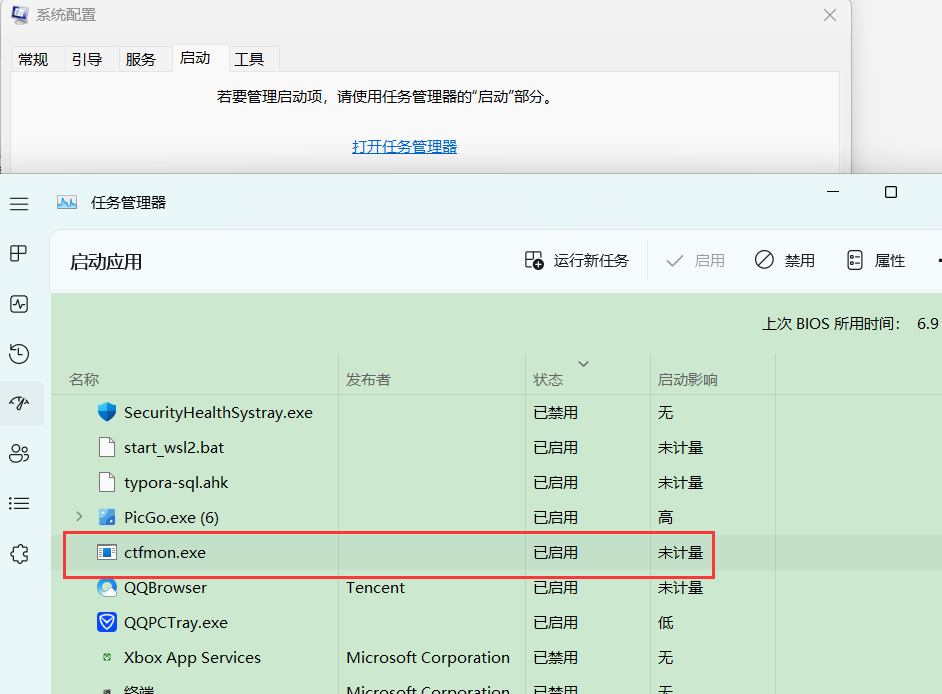合 Windows系统后台运行进程的方法(后台运行)
Linux
Linux后台运行进程时,通常使用如下方法:
1 | nohup "运行的内容" & |
或者使用screen或tmux命令,请参考:https://www.dbaup.com/linuxzhiscreenminglinghoutaiyunxing.html 或 https://www.dbaup.com/linux-tmuxminglinghoutaiyunxing.html
Windows下通过cmd后台运行
在 Windows 上,可以使用以下方法在后台运行一个 CMD 脚本:
使用 START 命令:可以使用 START 命令在后台启动一个新的 CMD 窗口,并运行脚本。例如,假设要运行名为 script.cmd 的脚本,可以在命令提示符下输入以下命令:
1 | start /B cmd /C "path/to/script.cmd" |
这将在后台运行脚本,不会弹出新窗口。
示例
请将ncat --sh-exec "ncat 10.1.2.164 28080" -l 28080 --keep-open这条命令放在后台执行 ,可以使用 START 命令。
在命令提示符下,输入以下命令:
1 | start /B ncat --sh-exec "ncat 10.1.2.164 28080" -l 28080 --keep-open |
这将在后台启动一个新的命令窗口并运行 ncat 命令,而不会弹出新窗口。
注意:对于该种方式,当前打开的cmd窗口不能关闭,否则ncat失效。
Windows下通过powershell后台运行
以下powershell方法,可实现后台运行,退出powershell后依然运行。
1 2 3 4 5 6 7 8 | powershell -windowstyle hidden -c "你的powershell脚本" -- 或者 PowerShell -windowstyle hidden { 你的powershell脚本 } -- 或者调用其它bat脚本 powershell -c "Start-Process -WindowStyle hidden -FilePath 'F:\wsl2centos76\wsl2.bat'" |