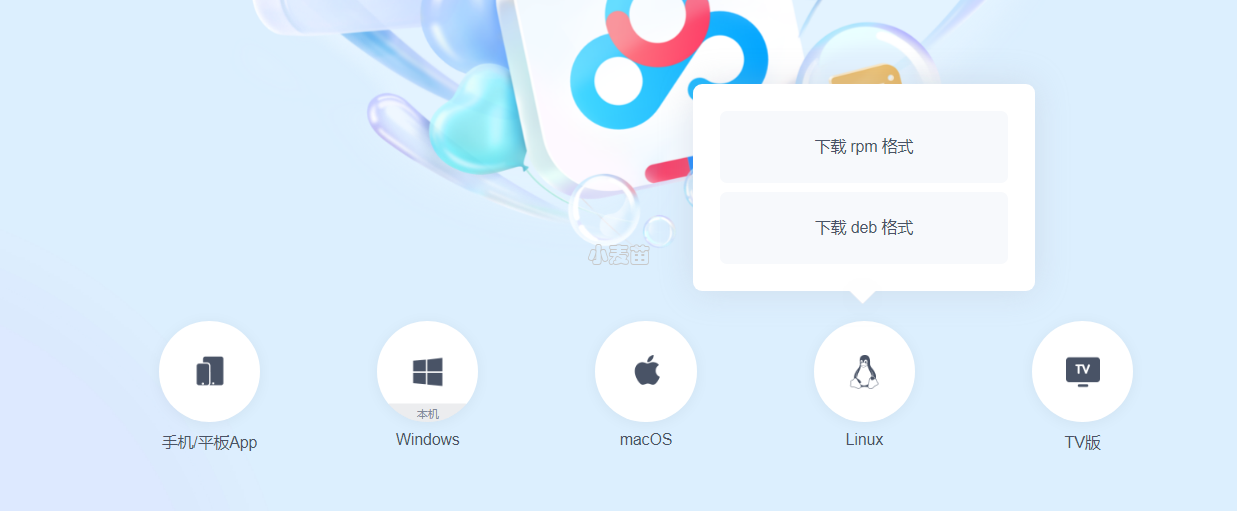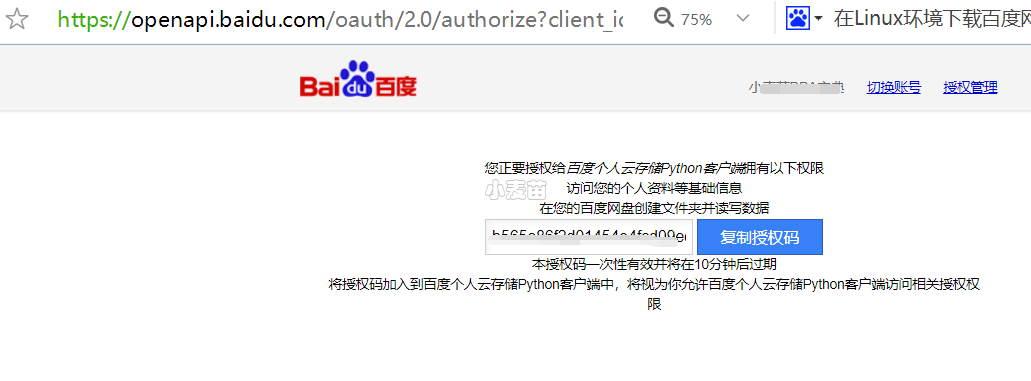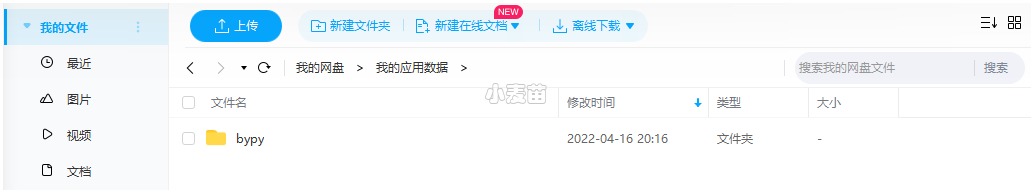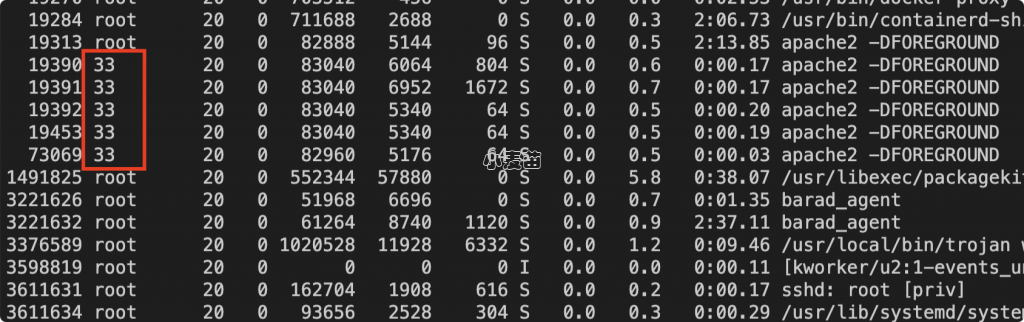合 在Linux环境中下载百度网盘文件
Linux版本的百度网盘
https://pan.baidu.com/download
建议使用Ubuntu的deb格式:
1 2 3 4 5 | wget https://issuepcdn.baidupcs.com/issue/netdisk/LinuxGuanjia/4.17.7/baidunetdisk_4.17.7_amd64.deb dpkg -i baidunetdisk_4.17.7_amd64.deb cd /opt/baidunetdisk/ ./baidunetdisk --no-sandbox |
Linux直接下载百度网盘文件:使用bypy
bypy是一个非常强大的Python客户端,可以方便地操作百度云。我觉得这个工具还是挺好用的,比如用百度云盘和其他人直接从linux服务器上传文件,解决文件传输问题。
bypy是一个Python客户端,用于操作百度网盘,提供了丰富的命令行操作。该工具能够直接在Linux服务器上进行大文件的传输,支持多线程操作,本文将介绍如何使用bypy进行百度云的上传、下载、同步等操作。
使用方法
1、使用bypy库:
1 | pip3 install bypy -i https://pypi.douban.com/simple |
2、在网页上登陆百度云账号
忽略
3、在linux的服务器上执行
执行完bypy info后,将网址复制到浏览器访问,确认授权,复制授权码到命令行,登入百度网盘。
1 2 3 4 5 6 7 8 9 10 11 | [root@lhrdb ~]# export LANG=en_US.UTF-8 [root@lhrdb ~]# bypy info Please visit: https://openapi.baidu.com/oauth/2.0/authorize?client_id=q8WE4ExxxxdsplgMKNBn&response_type=code&redirect_uri=oob&scope=basic+netdisk And authorize this app Paste the Authorization Code here within 10 minutes. Press [Enter] when you are done 82933d6d9axxxx69c2f699c16f2bb1cf Authorizing, please be patient, it may take upto 300 seconds... Quota: 2.109TB Used: 1.680TB |
4、查看及下载数据
bypy登陆网盘后,路径为网盘的:我的应用数据/bypy/,需要将下载的文件或者文件夹移动到该文件夹。
1 2 3 4 5 6 7 8 9 10 11 12 13 | ##查看文件列表 root@d499cdc38c9f:/# bypy list /apps/bypy ($t $f $s $m $d): D test 0 2022-12-09, 06:17:42 ##下载文件夹 root@d499cdc38c9f:/# nohup bypy downdir test > wget.log & [3] 55225 root@d499cdc38c9f:/# nohup: ignoring input and redirecting stderr to stdout root@d499cdc38c9f:/# tail -f wget.log [____________________] 4% (460.0MB/10.0GB) |
其它命令
可以用第三方下载器aria2加速:
aria2官网:https://aria2.github.io/
1 2 3 4 5 6 7 8 9 10 11 12 13 14 15 16 17 18 19 20 21 22 | # 使用aria2加速下载(yum install -y aria2) bypy --downloader aria2 download 1.wmv # 下载特定文件 bypy downfile filename # 下载文件夹下所有文件或指定文件 bypy downdir -v 或 bypy downdir filename -v #上传文件到百度网盘 bypy upload [localpath] [remotepath] [ondup] bypy syncup [localdir] [remotedir] [deleteremote] #从百度网盘下载单个文件 bypy downfile <remotefile> [localpath] #从百度网盘下载整个文件夹 bypy downdir [remotedir] [localdir] ##退出登陆 bypy -c |