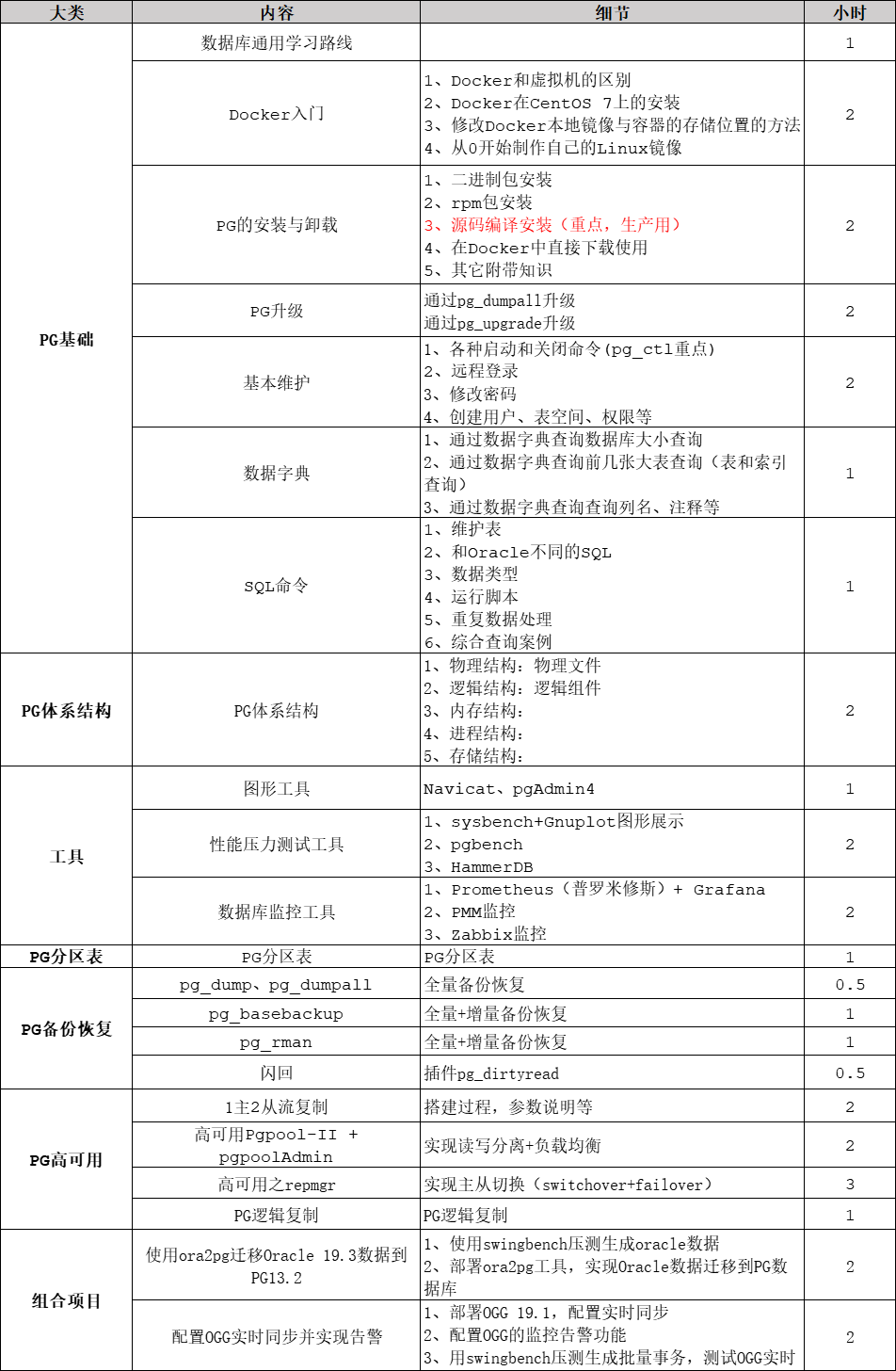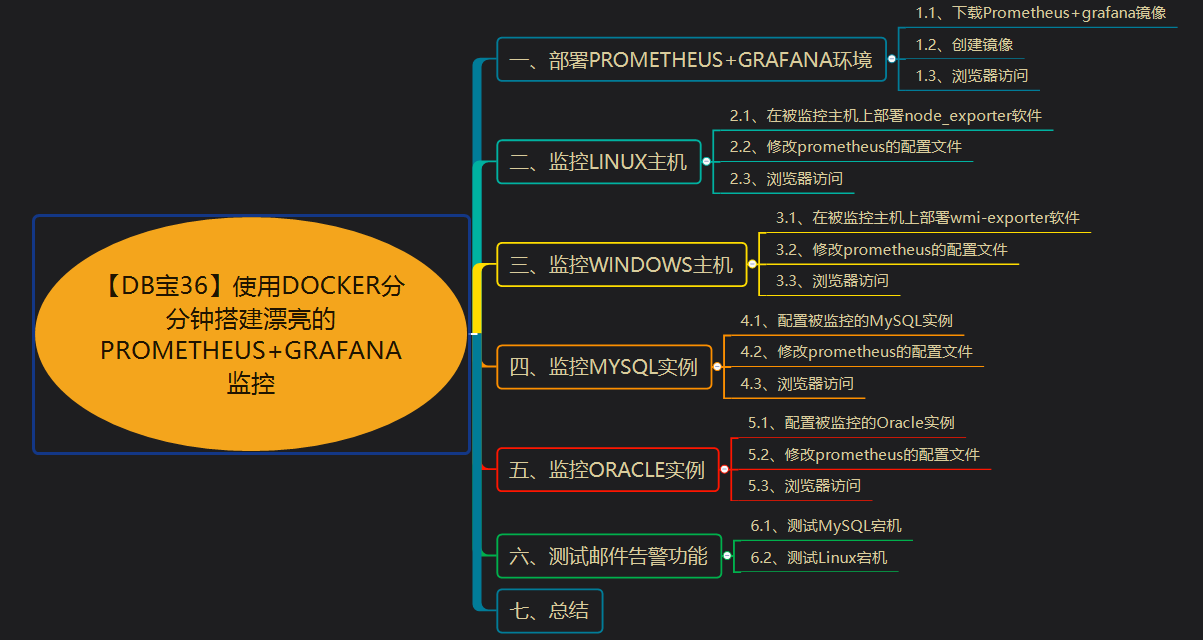原 GreenPlum工具之gppkg
简介
在整个集群中安装.gppkg格式的Greenplum数据库扩展 (例如PL/Java、PL/R和MADlib) 及其依赖项。
概要
1 2 3 4 5 6 7 8 9 10 11 12 13 14 15 16 17 18 19 20 21 22 23 24 25 26 27 28 29 30 31 32 33 34 35 36 37 38 39 40 41 42 43 44 45 46 47 48 49 50 51 52 53 54 55 56 57 58 59 60 61 62 63 64 65 66 67 68 69 70 71 72 73 74 75 76 77 78 79 80 81 82 83 84 85 86 87 88 89 90 91 92 93 94 95 96 97 98 99 100 101 102 103 104 105 106 107 108 109 110 111 112 113 114 115 116 117 118 119 120 121 122 123 124 125 126 127 128 129 130 131 132 133 134 135 136 137 138 139 140 141 142 143 144 145 146 147 148 149 150 151 152 153 154 155 156 157 158 159 | gppkg [-i package | -u package | -r name-version | -c] [-d master_data_directory] [-a] [-v] gppkg --migrate GPHOME_old GPHOME_new [-a] [-v] gppkg [-q | --query] query_option gppkg -? | --help | -h gppkg --version [gpadmin@mdw ~]$ gppkg --version gppkg version 6.25.3 build commit:367edc6b4dfd909fe38fc288ade9e294d74e3f9a Open Source [gpadmin@mdw ~]$ [gpadmin@mdw ~]$ [gpadmin@mdw ~]$ gppkg -h COMMAND NAME: gppkg Installs Greenplum Database extensions such as pgcrypto, PL/R, PL/Java, PL/Perl, MADlib and PostGIS, along with their dependencies, across an entire cluster. ***************************************************** SYNOPSIS ***************************************************** gppkg [-i <package>| -u <package> | -r <name-version> | -c] [-d <master_data_directory>] [-a] [-v] gppkg --migrate <GPHOME_1> <GPHOME_2> [-a] [-v] gppkg [-q | --query] query_option gppkg -? | --help | -h gppkg --version ***************************************************** DESCRIPTION ***************************************************** The Greenplum Package Manager (gppkg) utility installs Greenplum Database extensions, including any dependencies, on all hosts across a cluster. It will also automatically install database extensions on new hosts in the case of system expansion and segment recovery. First, download one or more of the available packages from the EMC Download Center (https://emc.subscribenet.com) then copy it to the master host. Use the Greenplum Package Manager to install each package using the options described below. NOTE: After a major upgrade to Greenplum Database, you must download and install all extensions again. The following packages are available for download from the EMC Download Center. * PostGIS * PL/Java * PL/R * PL/Perl * MADlib * Pgcrypto Note that Greenplum Package Manager installation files for extension packages may release outside of standard Database release cycles. Therefore, for the latest install and configuration information regarding any supported database package/extension, go to the Support site (https://support.emc.com) and download Primus Article 288189 (https://support.emc.com/search/#text=emc288189) from our knowledge base. ***************************************************** OPTIONS ***************************************************** Options -a Do not prompt the user for confirmation. -c | --clean Reconciles the package state of the cluster to match the state of the master host. Running this option after a failed or partial install/uninstall ensures that the package installation state is consistent across the cluster. -d <master_data_directory> The master data directory. If not specified, the value set for $MASTER_DATA_DIRECTORY will be used. -i <package> | --install=<package> Installs the given package. This includes any pre/post installation steps and installation of any dependencies. --migrate <GPHOME_1> <GPHOME_2> Migrates packages from a separate $GPHOME. Carries over packages from one version of Greenplum Database to another. For example: gppkg --migrate /usr/local/greenplum-db-4.2.0.1 /usr/local/greenplum-db-4.2.1.0 This option is automatically invoked by the installer during minor upgrades. This option is given here for cases when the user wants to migrate packages manually. Migration can only proceed if gppkg is executed from the installation directory to which packages are being migrated. That is, GPHOME_2 must match the $GPHOME from which the currently executing gppkg is being run. -q | --query query_option Provides information specified by query_option about the installed packages. Only one query_option can be specified at a time. The following table lists the possible values for query_option. <package_file> is the name of a package. query_option Returns ------------ ------- <package_file> Whether the specified package is installed. --info <package_file> The name, version, and other information about the specified package. --list <package_file> The file contents of the specified package. --all List of all installed packages. -r <name>-<version> | --remove=<name>-<version> Removes the specified package. -u <package> | --update=<package> Updates the given package. WARNING: The process of updating a package includes removing all previous versions of the system objects related to the package. For example, previous versions of shared libraries are removed. After the update process, a database function will fail when it is called if the function references a package file that has been removed. --version Displays the version of this utility. -v | --verbose Sets the logging level to verbose. -? | -h | --help Displays the online help. [gpadmin@mdw ~]$ |
描述
Greenplum软件包管理器(gppkg)工具在集群中的所有主机上安装 Greenplum数据库扩展以及任何依赖项。在系统扩展和Segment恢复的情况下,它也将自动 在新主机上安装扩展。
Note: 在Greenplum数据库重要升级之后,用户必须再次下载并安装所有 gppkg扩展。
选项
-a(不要提示)
不要提示用户确认。
-c | —clean
协调集群的包状态以匹配Master主机的状态。在失败或部分的安装/卸载后运行此 选项可确保软件包安装状态在集群间保持一致。
-d master_data_directory
如果未指定,则使用为$MASTER_DATA_DIRECTORY设置的值。
-i package | —install=package
安装给定的包。这包括任何前/后安装步骤以及任何依赖关系的安装。
--migrate GPHOME_old GPHOME_new
从单独的$GPHOME迁移软件包。将包从一个版本的Greenplum数据库运输 到另一个版本。
例如:gppkg —migrate /usr/local/greenplum-db- /usr/local/greenplum-db-
当迁移包时,要求满足以下条件。
- 至少目标数据库集群的Master实例要启动(实例安装在GPHOME_new)。 在运行gppkg命令之前执行gpstart -m命令启动 Master实例。
- 运行GPHOME_new安装目录下的gppkg工具。
-q | —query query_option
提供有关已安装软件包的query_option指定的信息。一次只能指定一个query_option。 下表列出了query_option的可能值。是一个包的名字。