原 【DB宝36】使用Docker分分钟搭建漂亮的prometheus+grafana监控
Tags: Oracle原创PGLinuxMySQLDocker监控GrafanaPrometheusRedisMongoDB
一、部署Prometheus+grafana环境
1.1、下载Prometheus+grafana镜像
1 2 3 4 5 6 7 8 | [root@docker36 ~]# docker pull registry.cn-hangzhou.aliyuncs.com/lhrbest/lhrprometheus:1.0 1.0: Pulling from lhrbest/lhrprometheus c1e1cb5fc6d2: Already exists d7889870c229: Pull complete Digest: sha256:6d2aea56026f4fdb17554b5ad0842766cb8e99a492382b6553ab330d0eb19c4b Status: Downloaded newer image for registry.cn-hangzhou.aliyuncs.com/lhrbest/lhrprometheus:1.0 registry.cn-hangzhou.aliyuncs.com/lhrbest/lhrprometheus:1.0 [root@docker36 ~]# docker tag registry.cn-hangzhou.aliyuncs.com/lhrbest/lhrprometheus:1.0 lhrbest/lhrprometheus:1.0 |
1.2、创建镜像
1 2 3 4 5 6 7 8 9 | [root@docker36 ~]# ip addr | grep 66 inet 192.168.66.36/24 brd 192.168.66.255 scope global edge0 [root@docker36 ~]# docker run -d --name lhrprometheus01 -h lhrprometheus01 \ > -p 2222:22 -p 23389:3389 -p 29090:9090 -p 29093:9093 -p 23000:3000 \ > --privileged=true lhrbest/lhrprometheus:1.0 \ > /usr/sbin/init fed3d3ea7275ec337e305a76d5694473a2637be4c71d22e46e669a5ec3b39e57 [root@docker36 ~]# docker exec -it lhrprometheus01 bash [root@lhrprometheus01 /]# |
其中,9090是Prometheus的端口,3000是grafana的端口,3389是Linux远程桌面的端口。
在本文中,需要注意以下内容:
1、在该镜像中,已安装了prometheus 2.23版本,grafana 7.3.6版本,alertmanager 0.21版本,node_exporter 1.0.1版本,mysqld_exporter 0.12.1版本,oracledb_exporter 0.2.9版本
2、192.168.66.36是Prometheus和grafana的IP地址
3、程序和默认端口对应关系
端口 程序
9090 prometheus
3000 grafana
9093 alter_manager
9100 node_exporter
9104 mysqld_exporter
9121 redis_exporter
9161 oracledb_exporter
1.3、浏览器访问
访问普罗米修斯(Prometheus):http://192.168.66.36:29090/targets
访问Grafana:http://192.168.66.36:23000 用户名和密码都是admin
默认的Linux系统监控可以看到如下界面:
二、监控Linux主机
2.1、在被监控主机上部署node_exporter软件
需要在被监控的主机上安装node_exporter软件,下载地址:https://prometheus.io/download/
最新版本为:node_exporter-1.0.1.linux-amd64.tar.gz
或者直接将本机的/usr/local/bin/node_exporter文件拷贝到需要被监控的主机上也可以。


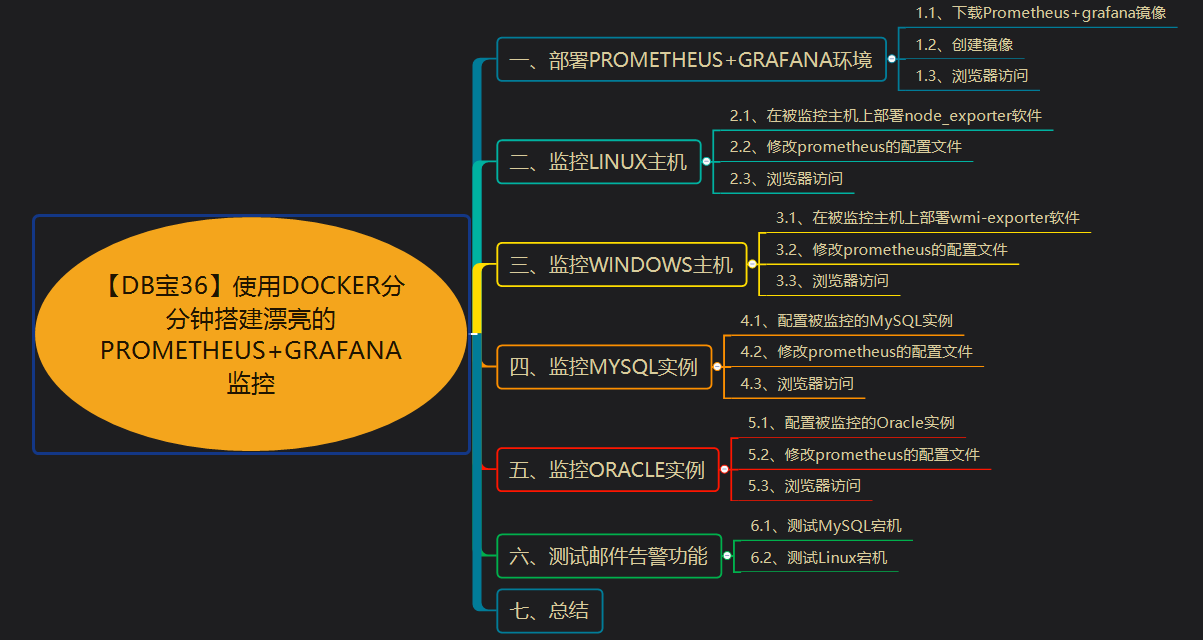
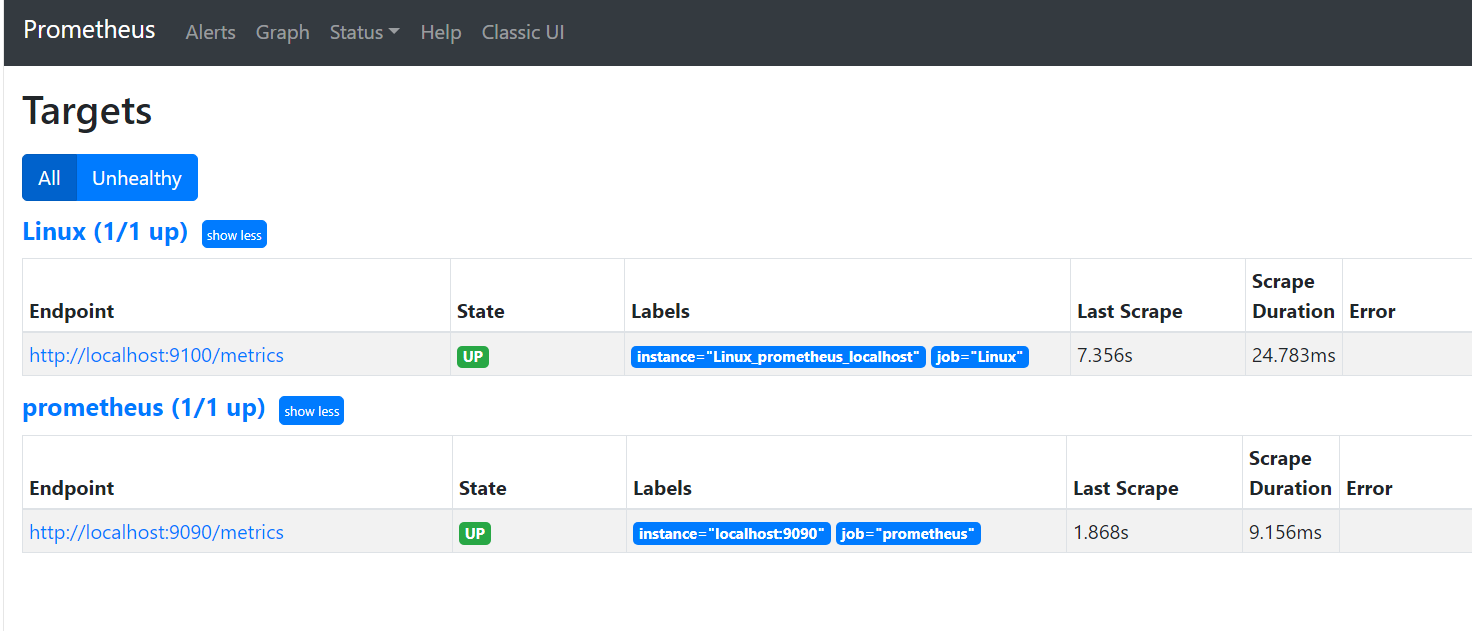
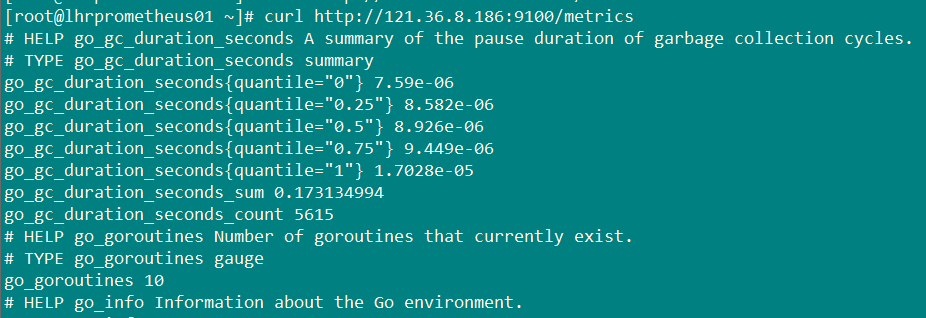

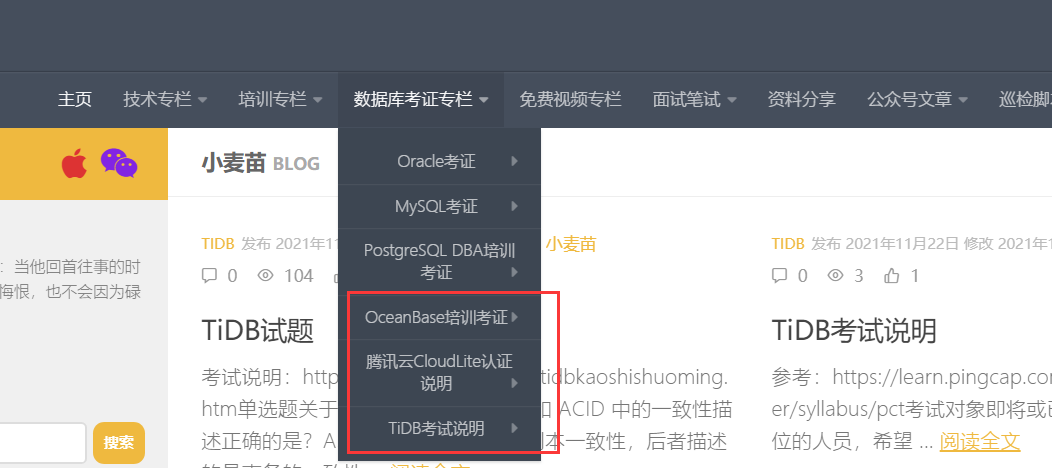


1 条回复
[…] 之前发布过一篇Prometheus+Grafana的文章,连接为:【DB宝36】使用Docker分分钟搭建漂亮的prometheus+grafana监控,今天我们来介绍一下另一个监控工具:PMM。 […]