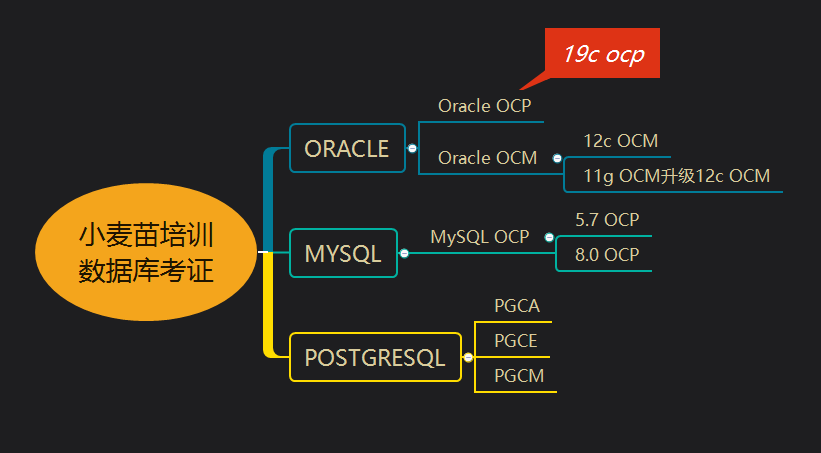合 PG插件之auto_explain记录慢查询执行计划
Tags: PG慢查询auto_explain
简介
auto_explain模块提供了一种自动记录慢语句执行计划的方法,而不必手动运行EXPLAIN。这对于在大型应用程序中跟踪未优化的查询特别有帮助。
该模块不提供sql可访问的函数。要使用它,只需将它加载到服务器。你可以将它加载到一个单独的会话中:
1 | load 'auto_explain' |
如果想在全局开启该功能,可以在配置文件postgres.conf文件中通过session_preload_libraries或shared_preload_libraries进行配置。不过会有一定开销产生。
比如:
1 2 3 | # postgresql.conf session_preload_libraries = 'auto_explain' auto_explain.log_min_duration = '2s' |
安装
1 | make && make install |
auto_explain相关参数
有几个配置参数用来控制auto_explain的行为。注意默认行为是什么也不做,因此如果你想要任何结果就必须至少设置auto_explain.log_min_duration。
auto_explain.log_min_duration
log_min_duration是导致记录语句执行计划的最小的执行时间(以毫秒为单位)。如果设置为0,会记录所有的执行计划。默认值是-1,即不记录。比如,如果设置为250ms,即记录运行时间超过250ms的语句的执行计划(包含250ms)
auto_explain.log_analyze
布尔类型的值。如果设置为true,在记录的执行计划的时候,输出的内容是explain analyze的结果,而不是explain的结果。默认值是off。开启后对性会有影响,
auto_explain.log_buffers
布尔类型的值。控制是否统计在执行计划中,对buffer的使用统计信息。等价于explain buffers。默认是off的。该选项只有在开启了auto_explain.log_analyze后才有效。
auto_explain.log_timing
布尔类型的值。控制执行计划中是否统计每个节点的时间信息。等价于explain timing。在有些系统中,重复地读取系统锁信息会降低查询性能。一般不建议开启。要想生效,必须先开启auto_explain.log_analyze。默认设置是on。