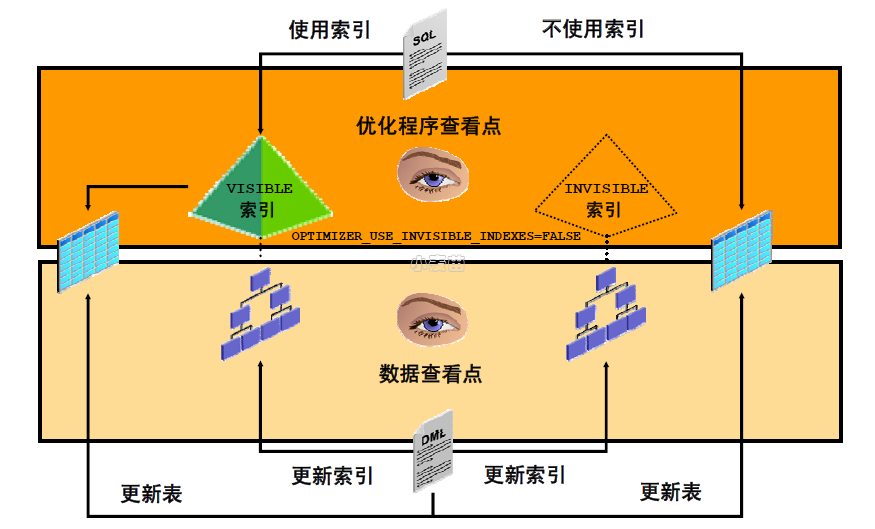合 Oracle控制文件在缺失归档日志的情况下的恢复
Tags: Oracle
众所周知,恢复控制文件时“recover database”命令可能需要使用归档日志。所谓缺失归档日志,是指控制文件从备份还原之后,在执行“recover database”命令恢复时报告找不到相应的日志导致恢复终止的情况。
这种情况下的恢复操作主要步骤如下:
① 首先还原控制文件,方式不限
② 执行“recover database”命令将报RMAN-06054错误,即找不到某归档日志
③ 查看相关的动态性能视图,对问题定位,确认问题与控制文件,而不是数据文件相关(与数据文件相关必须进行不完全恢复)
④ 利用create controlfile 命令重建控制文件
⑤ 再次执行“recover database”命令,还会报RMAN-06054错误,这次是找不到另一个归档日志,其序列号应该大于第二步中的
⑥ 查看v$log视图确定第5步中所要的是哪个日志
⑦ 执行SQLPLUS的”recover database using backup controlfile“命令,等”Specify log:“提示符出现后给出正确的在线日志路径,直到命令成功结束。
⑧ 以resetlogs方式打开数据库
⑨ 由于创建的控制文件内不会有临时数据文件的信息,需要重新将其添加回临时表空间
⑩ 将控制文件内其他丢失的信息用catalog和configure等命令再添加回去。
当前current**日志序列号为:5**,此时进行控制文件备份
SQL> archive log list;
Database log mode Archive Mode
Automatic archival Enabled
Archive destination /u01/app/oracle/product/11.2.0/dbhome_1/dbs/arch
Oldest online log sequence 3
Next log sequence to archive 5
Current log sequence 5
SQL>
RMAN> backup current controlfile;
Starting backup at 2015-02-04 16:28:13
using channel ORA_DISK_1
channel ORA_DISK_1: starting full datafile backup set
channel ORA_DISK_1: specifying datafile(s) in backup set
including current control file in backup set
channel ORA_DISK_1: starting piece 1 at 2015-02-04 16:28:14
channel ORA_DISK_1: finished piece 1 at 2015-02-04 16:28:15
piece handle=/u01/app/oracle/product/11.2.0/dbhome_1/dbs/1vpuel4t_1_1 tag=TAG20150204T162813 comment=NONE
channel ORA_DISK_1: backup set complete, elapsed time: 00:00:01
Finished backup at 2015-02-04 16:28:15
RMAN>
多次切换日志后,现在的CURRENT**日志是20号,所有控制文件丢失并且第15号归档日志丢失,数据库启动后停留在了nomount状态:**
SQL> alter system switch logfile;
。。。。。。。。
System altered.
SQL> archive log list;
Database log mode Archive Mode
Automatic archival Enabled
Archive destination /u01/app/oracle/product/11.2.0/dbhome_1/dbs/arch
Oldest online log sequence 18
Next log sequence to archive 20
Current log sequence 20
SQL>
RMAN> delete archivelog sequence 15;
released channel: ORA_DISK_1
allocated channel: ORA_DISK_1
channel ORA_DISK_1: SID=257 device type=DISK
List of Archived Log Copies for database with db_unique_name LILOVE
=====================================================================
Key Thrd Seq S Low Time
44 1 15 X 2015-02-04 16:29:58
Name: /u01/app/oracle/product/11.2.0/dbhome_1/dbs/arch1_15_870711361.dbf
Do you really want to delete the above objects (enter YES or NO)? yes
deleted archived log
archived log file name=/u01/app/oracle/product/11.2.0/dbhome_1/dbs/arch1_15_870711361.dbf RECID=44 STAMP=870798598
Deleted 1 objects
RMAN>
[root@rhel6_lhr ~]# ll /u01/app/oracle/oradata/utf8test/*
-rw-r----- 1 oracle asmadmin 10076160 Feb 4 16:40 /u01/app/oracle/oradata/utf8test/control01.ctl
-rw-r----- 1 oracle oinstall 10076160 Feb 4 16:40 /u01/app/oracle/oradata/utf8test/control02.ctl
-rw-r----- 1 oracle asmadmin 52429312 Feb 4 16:30 /u01/app/oracle/oradata/utf8test/redo01.log
-rw-r----- 1 oracle asmadmin 52429312 Feb 4 16:40 /u01/app/oracle/oradata/utf8test/redo02.log
-rw-r----- 1 oracle asmadmin 52429312 Feb 4 16:30 /u01/app/oracle/oradata/utf8test/redo03.log
-rw-r----- 1 oracle asmadmin 608182272 Feb 4 16:39 /u01/app/oracle/oradata/utf8test/sysaux01.dbf
-rw-r----- 1 oracle asmadmin 775954432 Feb 4 16:39 /u01/app/oracle/oradata/utf8test/system01.dbf
-rw-r----- 1 oracle asmadmin 10493952 Feb 3 16:15 /u01/app/oracle/oradata/utf8test/tbs_read01.dbf
-rw-r----- 1 oracle asmadmin 20979712 Feb 4 11:15 /u01/app/oracle/oradata/utf8test/temp01.dbf
-rw-r----- 1 oracle asmadmin 52436992 Feb 4 16:39 /u01/app/oracle/oradata/utf8test/undotbs01.dbf
-rw-r----- 1 oracle asmadmin 10493952 Feb 4 16:30 /u01/app/oracle/oradata/utf8test/users01.dbf
[root@rhel6_lhr ~]# rm -rf /u01/app/oracle/oradata/utf8test/control0*
[root@rhel6_lhr ~]# ll /u01/app/oracle/oradata/utf8test/*
-rw-r----- 1 oracle asmadmin 52429312 Feb 4 16:30 /u01/app/oracle/oradata/utf8test/redo01.log
-rw-r----- 1 oracle asmadmin 52429312 Feb 4 16:40 /u01/app/oracle/oradata/utf8test/redo02.log
-rw-r----- 1 oracle asmadmin 52429312 Feb 4 16:30 /u01/app/oracle/oradata/utf8test/redo03.log
-rw-r----- 1 oracle asmadmin 608182272 Feb 4 16:39 /u01/app/oracle/oradata/utf8test/sysaux01.dbf
-rw-r----- 1 oracle asmadmin 775954432 Feb 4 16:39 /u01/app/oracle/oradata/utf8test/system01.dbf
-rw-r----- 1 oracle asmadmin 10493952 Feb 3 16:15 /u01/app/oracle/oradata/utf8test/tbs_read01.dbf
-rw-r----- 1 oracle asmadmin 20979712 Feb 4 11:15 /u01/app/oracle/oradata/utf8test/temp01.dbf
-rw-r----- 1 oracle asmadmin 52436992 Feb 4 16:39 /u01/app/oracle/oradata/utf8test/undotbs01.dbf
-rw-r----- 1 oracle asmadmin 10493952 Feb 4 16:30 /u01/app/oracle/oradata/utf8test/users01.dbf
[root@rhel6_lhr ~]#
SQL> startup force;
ORACLE instance started.
Total System Global Area 501059584 bytes
Fixed Size 2229744 bytes
Variable Size 356518416 bytes
Database Buffers 134217728 bytes
Redo Buffers 8093696 bytes
ORA-00205: error in identifying control file, check alert log for more info
SQL>
告警文件报错:
ALTER DATABASE MOUNT
ORA-00210: cannot open the specified control file
ORA-00202: control file: '/u01/app/oracle/oradata/utf8test/control02.ctl'
ORA-27037: unable to obtain file status
Linux-x86_64 Error: 2: No such file or directory
Additional information: 3
ORA-00210: cannot open the specified control file
ORA-00202: control file: '/u01/app/oracle/oradata/utf8test/control01.ctl'
ORA-27037: unable to obtain file status
Linux-x86_64 Error: 2: No such file or directory
Additional information: 3
ORA-205 signalled during: ALTER DATABASE MOUNT...
下面,我们开始恢复:
RMAN> restore controlfile from '/u01/app/oracle/product/11.2.0/dbhome_1/dbs/1vpuel4t_1_1';
Starting restore at 2015-02-04 16:44:10
using channel ORA_DISK_1
channel ORA_DISK_1: restoring control file
channel ORA_DISK_1: restore complete, elapsed time: 00:00:01
output file name=/u01/app/oracle/oradata/utf8test/control01.ctl
output file name=/u01/app/oracle/oradata/utf8test/control02.ctl
Finished restore at 2015-02-04 16:44:11
RMAN>
查看控制文件的确已经恢复:
[root@rhel6_lhr ~]# ll /u01/app/oracle/oradata/utf8test/con*
-rw-r----- 1 oracle asmadmin 10076160 Feb 4 16:44 /u01/app/oracle/oradata/utf8test/control01.ctl
-rw-r----- 1 oracle asmadmin 10076160 Feb 4 16:44 /u01/app/oracle/oradata/utf8test/control02.ctl
[root@rhel6_lhr ~]#
下面我们挂载数据库:
RMAN> mount database;
database mounted
released channel: ORA_DISK_1
RMAN>
下边恢复数据库将报错,表示找不到15**号归档文件:**
RMAN> recover database;
Starting recover at 2015-02-04 16:47:55
allocated channel: ORA_DISK_1
channel ORA_DISK_1: SID=10 device type=DISK
datafile 5 not processed because file is read-only
starting media recovery
archived log for thread 1 with sequence 18 is already on disk as file /u01/app/oracle/oradata/utf8test/redo03.log
archived log for thread 1 with sequence 19 is already on disk as file /u01/app/oracle/oradata/utf8test/redo01.log
archived log for thread 1 with sequence 20 is already on disk as file /u01/app/oracle/oradata/utf8test/redo02.log
archived log file name=/u01/app/oracle/product/11.2.0/dbhome_1/dbs/arch1_5_870711361.dbf thread=1 sequence=5
archived log file name=/u01/app/oracle/product/11.2.0/dbhome_1/dbs/arch1_6_870711361.dbf thread=1 sequence=6
archived log file name=/u01/app/oracle/product/11.2.0/dbhome_1/dbs/arch1_7_870711361.dbf thread=1 sequence=7