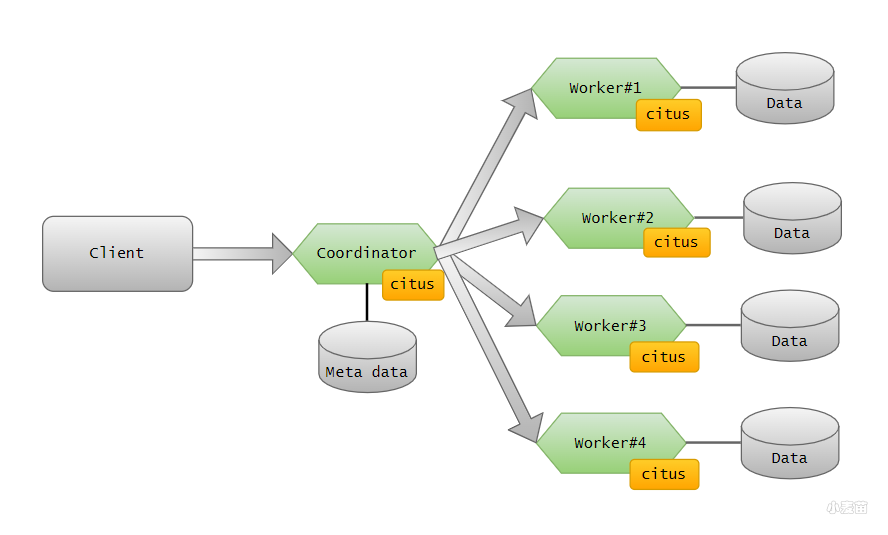合 PG高可用之Citus分布式集群搭建及使用
Citus集群简介
Citus是Postgres的开源扩展,将Postgres转换成一个分布式数据库,在集群的多个节点上分发数据和查询,具有像分片、分布式SQL引擎、复制表和分布式表等特性。
因为Citus是Postgres的扩展(而不是一个独立的代码分支),所以当你使用Citus时,你也在使用Postgres,可以利用最新的Postgres特性、工具和生态系统。
Citus是一款基于PostgreSQL的开源分布式数据库,自动继承了PostgreSQL强大的SQL支持能力和应用生态(不仅是客户端协议的兼容还包括服务端扩展和管理工具的完全兼容)。Citus是PostgreSQL的扩展(not a fork),采用shared nothing架构,节点之间无共享数据,由协调器节点和Work节点构成一个数据库集群。专注于高性能HTAP分布式数据库。
相比单机PostgreSQL,Citus可以使用更多的CPU核心,更多的内存数量,保存更多的数据。通过向集群添加节点,可以轻松的扩展数据库。与其他类似的基于PostgreSQL的分布式方案,比如Greenplum,PostgreSQL-XL相比,citus最大的不同在于它是一个PostgreSQL扩展而不是一个独立的代码分支。 Citus可以用很小的代价和更快的速度紧跟PostgreSQL的版本演进;同时又能最大程度的保证数据库的稳定性和兼容性。
Citus支持新版本PostgreSQL的特性,并保持与现有工具的兼容。 Citus使用分片和复制在多台机器上横向扩展PostgreSQL。它的查询引擎将在这些服务器上执行SQL进行并行化查询,以便在大型数据集上实现实时(不到一秒)的响应。
Citus集群由一个中心的协调节点(CN)和若干个工作节点(Worker)构成。
coordinate:协调节点,一般称为cn,存储所有元数据,不存实际数据,该节点直接对用户开放,等于一个客户端。
worker:工作节点,不存储元数据,存储实际数据。执行协调节点发来的查询请求。一般不直接对用户开放。
环境
| 主机名 | IP | 角色 | 端口 | 备注 |
|---|---|---|---|---|
| coordinate | 172.72.6.80 | coordinate | 5432 | 安装PG 13.3 + Citus 10.2.4 |
| worker1 | 172.72.6.81 | worker | 5432 | 安装PG 13.3 + Citus 10.2.4 |
| worker2 | 172.72.6.82 | worker | 5432 | 安装PG 13.3 + Citus 10.2.4 |
| worker3 | 172.72.6.83 | worker | 5432 | 安装PG 13.3 + Citus 10.2.4 |
| worker4 | 172.72.6.84 | worker | 5432 | 安装PG 13.3 + Citus 10.2.4 |
1 2 3 4 5 6 7 8 9 10 11 12 13 14 15 16 17 18 19 20 21 22 23 24 25 26 27 28 29 30 31 32 33 34 35 36 37 38 39 40 41 42 43 44 45 46 47 48 49 50 51 52 | -- 网卡 docker network create --subnet=172.72.6.0/24 pg-network -- pg cn docker rm -f lhrpgcituscn80 docker run -d --name lhrpgcituscn80 -h lhrpgcituscn80 \ --net=pg-network --ip 172.72.6.80 \ -p 64380:5432 \ -v /sys/fs/cgroup:/sys/fs/cgroup \ --privileged=true lhrbest/lhrpgall:2.0 \ /usr/sbin/init docker rm -f lhrpgcitusdn81 docker run -d --name lhrpgcitusdn81 -h lhrpgcitusdn81 \ --net=pg-network --ip 172.72.6.81 \ -p 64381:5432 \ -v /sys/fs/cgroup:/sys/fs/cgroup \ --privileged=true lhrbest/lhrpgall:2.0 \ /usr/sbin/init docker rm -f lhrpgcitusdn82 docker run -d --name lhrpgcitusdn82 -h lhrpgcitusdn82 \ --net=pg-network --ip 172.72.6.82 \ -p 64382:5432 \ -v /sys/fs/cgroup:/sys/fs/cgroup \ --privileged=true lhrbest/lhrpgall:2.0 \ /usr/sbin/init docker rm -f lhrpgcitusdn83 docker run -d --name lhrpgcitusdn83 -h lhrpgcitusdn83 \ --net=pg-network --ip 172.72.6.83 \ -p 64383:5432 \ -v /sys/fs/cgroup:/sys/fs/cgroup \ --privileged=true lhrbest/lhrpgall:2.0 \ /usr/sbin/init docker rm -f lhrpgcitusdn84 docker run -d --name lhrpgcitusdn84 -h lhrpgcitusdn84 \ --net=pg-network --ip 172.72.6.84 \ -p 64384:5432 \ -v /sys/fs/cgroup:/sys/fs/cgroup \ --privileged=true lhrbest/lhrpgall:2.0 \ /usr/sbin/init [root@docker35 ~]# docker ps CONTAINER ID IMAGE COMMAND CREATED STATUS PORTS NAMES 0183e7a9704a lhrbest/lhrpgall:2.0 "/usr/sbin/init" 6 seconds ago Up 3 seconds 0.0.0.0:64384->5432/tcp, :::64384->5432/tcp lhrpgcitusdn84 877d897a5a76 lhrbest/lhrpgall:2.0 "/usr/sbin/init" 8 seconds ago Up 6 seconds 0.0.0.0:64383->5432/tcp, :::64383->5432/tcp lhrpgcitusdn83 98dafcefc505 lhrbest/lhrpgall:2.0 "/usr/sbin/init" 10 seconds ago Up 7 seconds 0.0.0.0:64382->5432/tcp, :::64382->5432/tcp lhrpgcitusdn82 04510e0bfa96 lhrbest/lhrpgall:2.0 "/usr/sbin/init" 11 seconds ago Up 10 seconds 0.0.0.0:64381->5432/tcp, :::64381->5432/tcp lhrpgcitusdn81 8cf991b0633f lhrbest/lhrpgall:2.0 "/usr/sbin/init" 13 seconds ago Up 11 seconds 0.0.0.0:64380->5432/tcp, :::64380->5432/tcp lhrpgcituscn80 |
防火墙修改
其中,coordinate节点的pg_hba.conf配置:
1 2 3 | cat >> /var/lib/pgsql/13/data/pg_hba.conf <<"EOF" host all all 0.0.0.0/0 md5 EOF |
worker节点的pg_hba.conf配置:
1 2 3 | cat >> /var/lib/pgsql/13/data/pg_hba.conf <<"EOF" host all all 172.72.6.0/24 trust EOF |
安装citus
在每个节点上都安装citus,包括cn和dn。
可以在以下位置下载citus的源码:
https://github.com/citusdata/citus/releases
https://pgxn.org/dist/citus/10.2.4/
最新版本10.2.4,如下:
1 2 3 4 5 6 7 8 9 10 11 12 13 14 15 16 17 18 | -- yum直接安装 yum list | grep citus yum install -y citus_13 su - postgresql psql create database lhrdb; \c lhrdb alter system set shared_preload_libraries='citus'; select * from pg_available_extensions where name='citus'; pg_ctl restart psql -d lhrdb create extension citus; \dx \dx+ citus |
安装过程: