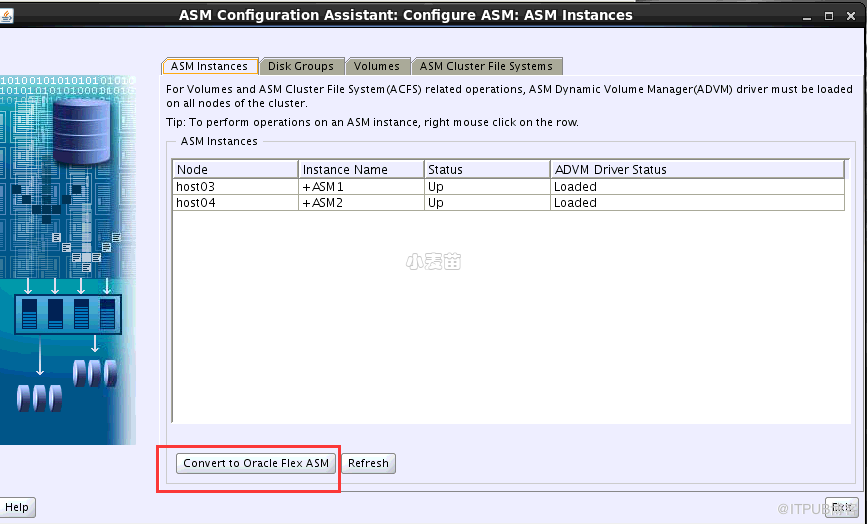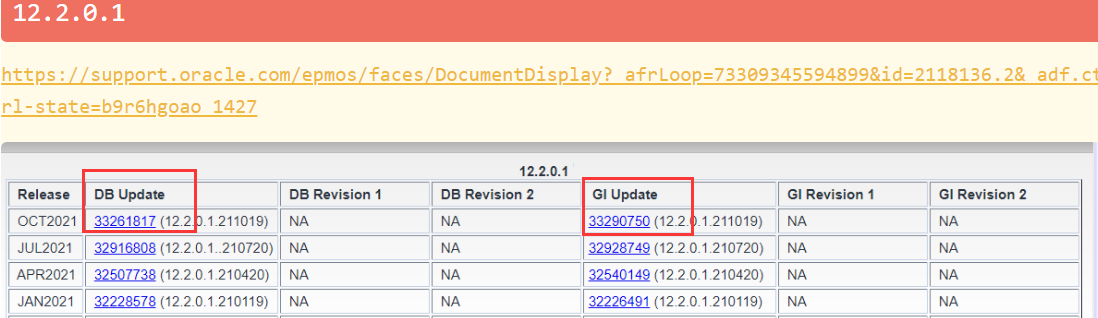合 【DG】dg中如何配置多个后台observer
- APPLIES TO:
- GOAL
- SOLUTION
- APPLIES TO:
- GOAL
- SOLUTION
- 1. Before configuring the wallet check the configuration
- 2. Create the wallet
- 3. Start the observer on the Observer system
- 4. Check the observer log
- 5. In case of any issues enable tracing
- APPLIES TO:
- GOAL
- SOLUTION
- 1. Check what connect string observer using to connect to Primary and target standby
- 1.1 DG configuration - I
- 1.1.a. Primary configuration
- 1.1.b. Standby configuration
- 1.2 DG configuration - II
- 1.2.a Primary configuration
- 1.2.b Standby configuration
- 2. TNS Alias on OBSERVER HOST
- 3. Configure Wallet from the OBSERVER host
- 3.1 Create wallet Key
- 3.2 Make entry in SQLNET
- 3.3 Reload all the listeners on all DG configuration.
- 4. Create ObserverConfigFile
- 5. Connect to dgmgrl and start the observer(s)
- 5.1 From observer host
- 5.2 Start the observer(s) for two DG broker configurations
- 5.3 Check the OBSERVERs status
- 6. Troubleshooting 6.1. OBSERVER status shows UNKNOWN
- 6.2. Starting OBSERVER failing with ORA-01017
How to run Observer process as a background process (文档 ID 1084681.1)
APPLIES TO:
Oracle Server - Enterprise Edition - Version: 10.1.0.2 and later [Release: 10.1 and later ]
Information in this document applies to any platform.
GOAL
When setup DataGuard Fast Start Failover, the Observer is a continuous foreground process. How to run it as a background process instead?
SOLUTION
There are a few methods to achieve this:
\1. start the dgmgrl process with nohup command, eg:
1 | nohup dgmgrl -logfile /tmp/dgmgrl.log <<eof connect sys/passwd@connect_string start observer EOF |
\2. create a shell script and run the shell script at background:
create observer.sh like:
1 | #!/bin/ksh ## Script to start observer via DGMGRL dgmgrl -echo -logfile /tmp/dgmgrl.log << EOF connect sys/passwd@connect_string start observer EOF |
1 | chmod +x observer.sh ./observer.sh & |
\3. From 11.2 onwards, one can use the following command to start observer:
1 | % dgmgrl -logfile /tmp/observer.log sys/passwd@connect_string "start observer" & |
ORACLE 12.2 - Starting the Oracle Data Guard Broker OBSERVER in the BACKGROUND (文档 ID 2285158.1)
In this Document
| Goal | |
|---|---|
| Solution | |
|---|---|
| 1. Before configuring the wallet check the configuration | |
|---|---|
| 2. Create the wallet | |
|---|---|
| 3. Start the observer on the Observer system | |
|---|---|
| 4. Check the observer log | |
|---|---|
| 5. In case of any issues enable tracing | |
|---|---|
APPLIES TO:
Oracle Database - Enterprise Edition - Version 12.2.0.1 and later
Information in this document applies to any platform.
GOAL
Explain the new Oracle Data Guard 12.2 enhancement to Fast_Start Failover (FSFO) allowing the observer to be started in the background.
SOLUTION
From Oracle 12.2 onward the Fast_Start Failover observer can be started as a background process.To start the OBSERVER in the background, the observer uses wallet authentication to connect to primary and target standby databases. The first step is to configure the WALLET and add credentials for the connect string that the OBSERVER will use to connect to the databases.
By default the observer uses the dgconnectidentifier specified by the user to connect to the primary and standby databases. However if the Broker property 'OBSERVERCONNECTIDENTIFIER' is configured on a database then the observer uses the observerconnectidentifier to connect to the that database.
1. Before configuring the wallet check the configuration
show database verbose
show database verbose
Example:
DGMGRL> show configuration
Configuration - 122
Protection Mode: MaxProtection
Members:
prod - Primary database
pstdby - (*) Physical standby database
Fast-Start Failover: ENABLED
Configuration Status:
SUCCESS (status updated 30 seconds ago)
a. Primary configuration,
DGMGRL> show database verbose prod;
Database - prod
Role: PRIMARY
Intended State: TRANSPORT-ON
Instance(s):
prod
Properties:
DGConnectIdentifier = ' prod '
ObserverConnectIdentifier = ''
Note: The OBSERVERCONNECTIDENTIFIER property is not set hence the observer will use dgconnectidentifier 'prod' to connect to primary
b. Standby configuration,
DGMGRL> show database verbose pstdby;
Database - pstdby
Role: PHYSICAL STANDBY
Intended State: APPLY-ON
Transport Lag: 0 seconds (computed 0 seconds ago)
Apply Lag: 0 seconds (computed 0 seconds ago)
Average Apply Rate: 5.00 KByte/s
Active Apply Rate: 1.08 MByte/s
Maximum Apply Rate: 2.08 MByte/s
Real Time Query: ON
Instance(s):
pstdby
Properties:
DGConnectIdentifier = 'pstdby'
ObserverConnectIdentifier = ' pstdby_observer '
Note: Here the OBSERVERCONNECTIDENTIFIER property is set and the observer will use the 'pstdby_observer' connection string instead.
2. Create the wallet
2.1 Create the wallet on the Primary system
mkstore -wrl /u01/app/oracle/wallet/ -create
mkstore -wrl /u01/app/oracle/wallet/ -createCredential 'prod' sys sys
mkstore -wrl /u01/app/oracle/wallet/ -createCredential 'pstdby_dgmgrl' sys sys