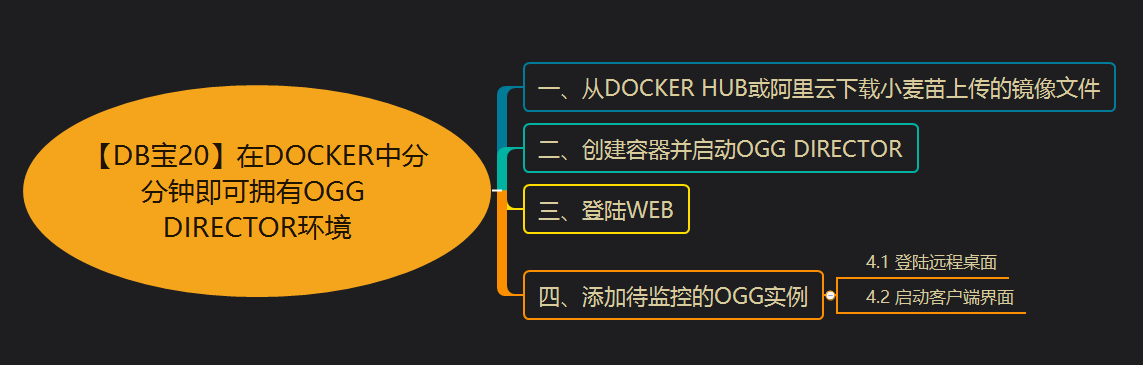合 oggca.sh报错[INS-85037] Deployment creation failed Make sure Service Manager is running and the administrator userpassword specified is correct (Doc ID 2730561.1)
GoldenGate MicroService install oggca.sh fails during Service Manager configuration with Failed to register deployment. Make sure Service Manager is running and the administrator user/password specified is correct (Doc ID 2730561.1)
APPLIES TO:
Oracle GoldenGate - Version 19.1.0.0.4 and later
Information in this document applies to any platform.
SYMPTOMS
During initial execution of oggca.sh to create first deployment, including new Service Manager, the process fails with errors:
1 2 3 4 5 6 | WARNING | REST API call failed - Connection refused (Connection refused) WARNING | REST API call failed - Connection refused (Connection refused) WARNING | REST API call failed - Connection refused (Connection refused) SEVERE | Error code: 500 SEVERE | Error(s) ocurred, please check log files. SEVERE | Failed to register deployment. Make sure Service Manager is running and the administrator user/password specified is correct. Check the Configuration Assistant and Service Manager log files for additional details. |
CAUSE
There could be multiple reasons for this error but in this scenario the problem was caused by wrong DNS resolution/DNS Server setup.
It was identified that 2 out of 3 DNS Servers specified in /etc/resolv.conf
were unavailable at the time of oggca.sh execution.