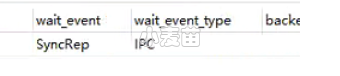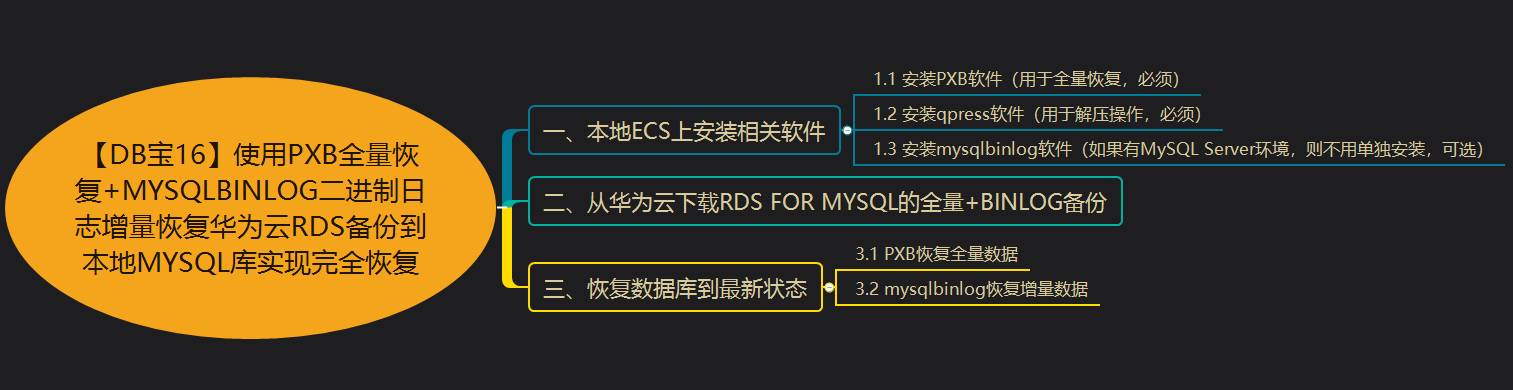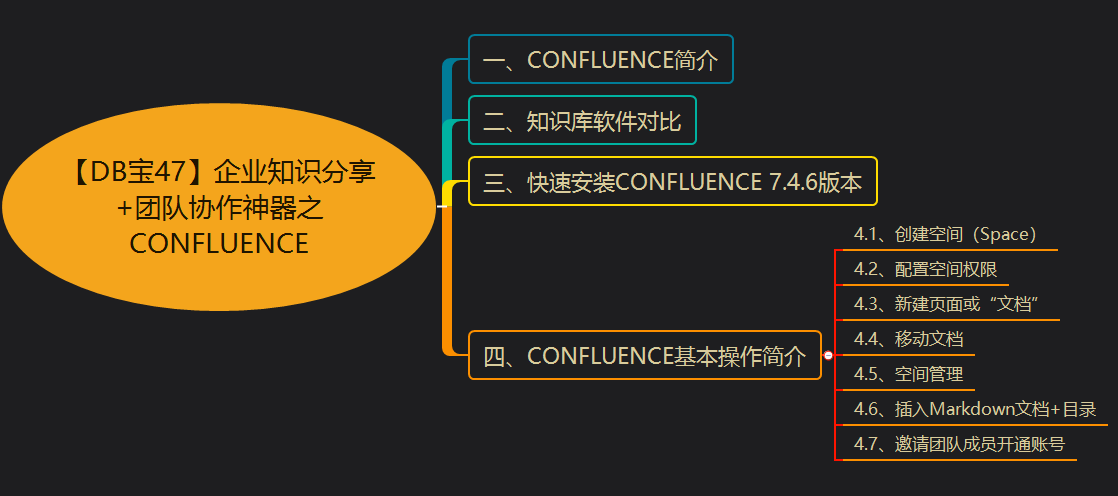原 Greenplum修改主机名的流程
修改主机名
1 2 3 4 5 6 7 8 9 10 11 12 13 14 15 16 17 18 19 20 21 22 23 24 25 26 27 28 29 30 31 32 33 34 35 36 37 38 39 40 41 42 43 44 45 46 47 48 49 50 51 52 53 | # 切换用户 su - gpadmin # 关闭GP Master gpstop -M fast -a # 修改主机名 hostnamectl set-hostname mdw # 修改所有主机的/etc/hosts文件 [root@mdw1 /]# cat /etc/hosts 172.72.6.50 mdw 172.72.6.51 smdw 172.72.6.52 sdw1 172.72.6.53 sdw2 172.72.6.54 sdw3 172.72.6.55 sdw4 # 检查$MASTER_DATA_DIRECTORY/pg_hba.conf文件 ## 修改all_hosts和seg_hosts文件 /home/gpadmin/conf/all_hosts /home/gpadmin/conf/seg_hosts # 运维模式启动GP Master gpstart -am # 进入GP 命令行,运行命令 PGOPTIONS='-c gp_session_role=utility' psql -U gpadmin postgres select * from gp_segment_configuration; set allow_system_table_mods='TRUE'; update gp_segment_configuration set hostname='mdw' where hostname='mdw1'; update gp_segment_configuration set address='mdw' where hostname='mdw'; update gp_segment_configuration set hostname='smdw' where hostname='mdw2'; update gp_segment_configuration set address='smdw' where hostname='smdw'; select * from gp_segment_configuration; \q # 关闭GP Master gpstop -am # 启动GP gpstart -a ## 验证 gpstate -i |
修改IP地址
参考:https://www.dbaup.com/greenplumjiqungenghuanipdezhidebuzhou.html
gphostcache缓存文件
管理员第一次运行gpstart时,该工具将在用户的主目录中创建一个名为 .gphostcache*的主缓存文件。随后,该工具使用此主机列表更有效地启动系统。 如果将新主机添加到系统中,则必须手动从gpadmin用户的主目录中删除此文件。 该工具将在下次启动时创建一个新的主机缓存文件。