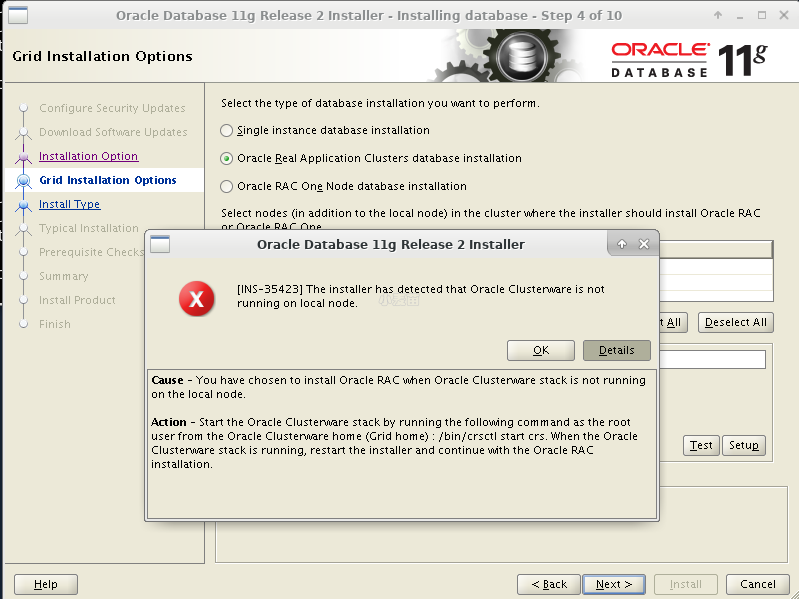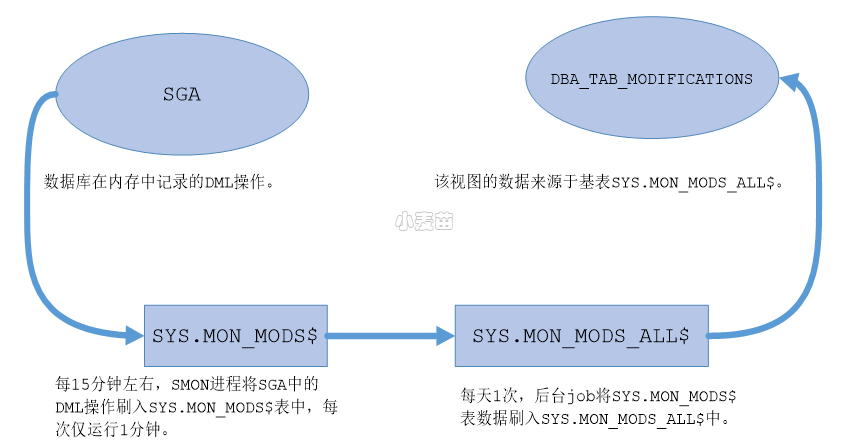合 Oracle新建实例后需要做哪些基本优化操作
OS配置
关闭透明大页
不建议对数据库工作负载使用 THP (Oracle、MySQL、PostgreSQL、MongoDB均建议关闭THP),因为THP在运行时动态分配内存,而运行时的内存分配会有延迟,对于数据库的管理来说并不友好,会导致数据库性能抖动,所以建议关闭THP。
1 2 3 4 5 6 7 8 9 10 11 12 13 14 15 16 17 18 19 | cat /sys/kernel/mm/transparent_hugepage/defrag cat /sys/kernel/mm/transparent_hugepage/enabled echo never > /sys/kernel/mm/transparent_hugepage/enabled echo never > /sys/kernel/mm/transparent_hugepage/defrag cat >> /etc/rc.local <<"EOF" if test -f /sys/kernel/mm/transparent_hugepage/enabled; then echo never > /sys/kernel/mm/transparent_hugepage/enabled fi if test -f /sys/kernel/mm/transparent_hugepage/defrag; then echo never > /sys/kernel/mm/transparent_hugepage/defrag fi EOF chmod +x /etc/rc.d/rc.local |
开启标准大页
Huge Page使用2MB的大页代替传统小页4KB来管理内存,这样页表大小就可以得到控制。
参考:https://www.dbaup.com/oracleshujukupeizhidaye.html
1 2 3 4 5 6 7 8 9 10 11 12 13 14 15 16 17 18 19 20 21 22 23 24 25 26 27 28 29 30 31 32 33 34 35 36 37 38 39 40 41 42 43 44 45 46 47 48 49 50 51 52 53 54 55 56 57 58 59 60 61 62 63 64 65 66 67 68 69 70 71 72 73 74 75 76 77 78 79 80 81 82 83 84 85 86 87 88 89 90 91 92 93 94 95 96 97 98 99 100 101 102 103 104 105 106 107 108 109 110 111 112 113 114 115 116 117 118 119 120 121 122 123 124 125 126 127 128 129 130 131 132 | -- 页表大小 [root@app-rac1 ~]# cat /proc/meminfo | grep PageTables PageTables: 38461088 kB cat >> /etc/security/limits.conf <<"EOF" * soft memlock -1 * hard memlock -1 EOF cat /etc/security/limits.conf alter system set MEMORY_TARGET=0 scope=spfile sid='*'; alter system set MEMORY_MAX_TARGET=0 scope=spfile sid='*'; alter system reset memory_target scope=spfile ; alter system reset memory_max_target scope=spfile ; cat > hugepages_settings.sh <<"EOF" #!/bin/bash # # hugepages_settings.sh # # Linux bash script to compute values for the # recommended HugePages/HugeTLB configuration # on Oracle Linux # # Note: This script does calculation for all shared memory # segments available when the script is run, no matter it # is an Oracle RDBMS shared memory segment or not. # # This script is provided by Doc ID 401749.1 from My Oracle Support # http://support.oracle.com # Welcome text echo " This script is provided by Doc ID 401749.1 from My Oracle Support (http://support.oracle.com) where it is intended to compute values for the recommended HugePages/HugeTLB configuration for the current shared memory segments on Oracle Linux. Before proceeding with the execution please note following: * For ASM instance, it needs to configure ASMM instead of AMM. * The 'pga_aggregate_target' is outside the SGA and you should accommodate this while calculating the overall size. * In case you changes the DB SGA size, as the new SGA will not fit in the previous HugePages configuration, it had better disable the whole HugePages, start the DB with new SGA size and run the script again. And make sure that: * Oracle Database instance(s) are up and running * Oracle Database 11g Automatic Memory Management (AMM) is not setup (See Doc ID 749851.1) * The shared memory segments can be listed by command: # ipcs -m Press Enter to proceed..." read # Check for the kernel version KERN=`uname -r | awk -F. '{ printf("%d.%d\n",$1,$2); }'` # Find out the HugePage size HPG_SZ=`grep Hugepagesize /proc/meminfo | awk '{print $2}'` if [ -z "$HPG_SZ" ];then echo "The hugepages may not be supported in the system where the script is being executed." exit 1 fi # Initialize the counter NUM_PG=0 # Cumulative number of pages required to handle the running shared memory segments for SEG_BYTES in `ipcs -m | cut -c44-300 | awk '{print $1}' | grep "[0-9][0-9]*"` do MIN_PG=`echo "$SEG_BYTES/($HPG_SZ*1024)" | bc -q` if [ $MIN_PG -gt 0 ]; then NUM_PG=`echo "$NUM_PG+$MIN_PG+1" | bc -q` fi done RES_BYTES=`echo "$NUM_PG * $HPG_SZ * 1024" | bc -q` # An SGA less than 100MB does not make sense # Bail out if that is the case if [ $RES_BYTES -lt 100000000 ]; then echo "***********" echo "** ERROR **" echo "***********" echo "Sorry! There are not enough total of shared memory segments allocated for HugePages configuration. HugePages can only be used for shared memory segments that you can list by command: # ipcs -m of a size that can match an Oracle Database SGA. Please make sure that: * Oracle Database instance is up and running * Oracle Database 11g Automatic Memory Management (AMM) is not configured" exit 1 fi # Finish with results case $KERN in '2.4') HUGETLB_POOL=`echo "$NUM_PG*$HPG_SZ/1024" | bc -q`; echo "Recommended setting: vm.hugetlb_pool = $HUGETLB_POOL" ;; '2.6') echo "Recommended setting: vm.nr_hugepages = $NUM_PG" ;; '3.8') echo "Recommended setting: vm.nr_hugepages = $NUM_PG" ;; '3.10') echo "Recommended setting: vm.nr_hugepages = $NUM_PG" ;; '4.1') echo "Recommended setting: vm.nr_hugepages = $NUM_PG" ;; '4.14') echo "Recommended setting: vm.nr_hugepages = $NUM_PG" ;; '4.18') echo "Recommended setting: vm.nr_hugepages = $NUM_PG" ;; '5.4') echo "Recommended setting: vm.nr_hugepages = $NUM_PG" ;; *) echo "Kernel version $KERN is not supported by this script (yet). Exiting." ;; esac # End EOF chmod +x hugepages_settings.sh ./hugepages_settings.sh echo -e 'vm.nr_hugepages=81922' >> /etc/sysctl.conf -- echo 81922 > /proc/sys/vm/nr_hugepages -- 重启数据库和主机 cat /proc/meminfo | grep PageTables cat /proc/meminfo |grep Huge free -h |
参数配置
修改sga_target、processes等
1 2 3 4 5 6 7 8 9 10 11 | alter system set memory_max_target=0 scope=spfile; alter system set memory_target=0 scope=spfile; alter system set sga_max_size=10g scope=spfile; alter system set sga_target=10g scope=spfile; alter system set PGA_AGGREGATE_TARGET=5g; alter system set processes=10000 scope=spfile sid='*'; startup force |
超大内存的rac环境下的参数配置
上T的物理内存的机器。
1、在操作系统层面设置大页,关闭透明大页,设置vm.swappiness以及调整网络参数。
vm.max_map_count参数用于进程中映射虚拟内存。CENTOS 7的默认值是65530。对于传统的服务器来说,这个值是够用的,而如果你的系统需要对一张百GB级别的表做扫描的时候,过小的max_map_count可能会导致在物理内存还十分充足的情况下出现ora-4030报错。Oracle对于12c的官方建议值是262144,是操作系统默认值的4倍。
2、数据库参数
在Oracle较低的版本上(比如10g/11g)或者网络不是很好的环境中,直接关闭DRM可能是更好的选择。如果网络带宽够高,延时够稳定,那么在12C及以后的版本中,甚至在11g中,关闭DRM并不是必须选项。DRM对于性能来说是个双刃剑,除了一些特殊场景必须关闭DRM外,实际上也可以打开DRM以降低GCS的开销。如果你想要关闭DRM,可以设置:_gc_policy_time = 0。如果你没有关闭DRM,那么建议设置_gc_policy_minimum=15000。_gc_policy_minimum参数是一个隐藏参数,用于指定每分钟数据库对象至少要被访问多少次,才考虑修改它的主节点信息。在某些版本中,该参数的默认值是2400,对于负载较高的系统,这个默认值太小了,建议加大。
_lm_sync_timeout参数的默认值也是偏小,这会增加大SGA环境下,RAC RECONFIGURATION或者DRM引发的lm同步超时的几率。Oracle建议在12.2或者更低版本中将该参数设置为1200。