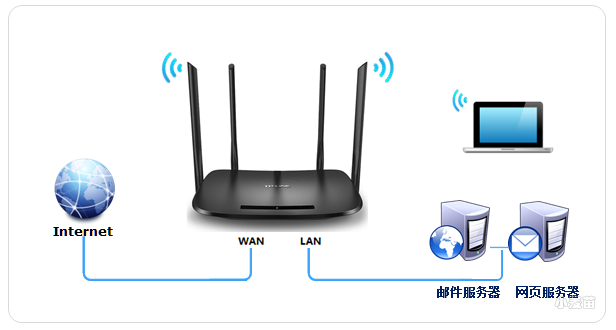合 Nginx配置yum代理上网
简介
我们在安装centos 服务器时,可能会有以下情况:
局域网内有若干台服务器,但是只有一台服务器可以连接外网,其余服务器都不可以连接外网。
那么我们在使用 yum 安装软件时,可以采用以下方式
- 搭建本地 yum 源、或挂载本地镜像
- 使用nginx 代理 yum 源
环境
机器A:192.168.25.24 ,可以连接外网,需要安装Nginx,作为代理服务器
机器B:192.168.25.25,不能连接外网
安装
在机器A上,yum直接安装Nginx即可。
配置yum代理上网
在机器A上,修改配置文件/etc/nginx/nginx.conf,如下所示:
1 2 3 4 5 6 7 8 9 10 11 12 13 14 15 16 17 18 19 20 21 22 23 24 25 26 27 28 29 30 31 32 33 34 35 36 37 38 39 40 41 42 43 44 45 46 47 48 49 50 51 52 53 54 55 56 57 58 59 60 61 62 63 64 65 66 67 | cat > /etc/nginx/nginx.conf <<"EOF" #user nobody; worker_processes 1; #error_log logs/error.log; #error_log logs/error.log notice; #error_log logs/error.log info; #pid logs/nginx.pid; events { worker_connections 1024; } http { include mime.types; default_type application/octet-stream; #log_format main '$remote_addr - $remote_user [$time_local] "$request" ' # '$status $body_bytes_sent "$http_referer" ' # '"$http_user_agent" "$http_x_forwarded_for"'; #access_log logs/access.log main; sendfile on; #tcp_nopush on; #keepalive_timeout 0; keepalive_timeout 65; #gzip on; server{ listen 18000; server_name 192.168.25.24; add_header Access-Control-Allow-Origin *; add_header Access-Control-Allow-Headers X-Requested-With; add_header Access-Control-Allow-Methods GET,POST,OPTIONS; location / { root html; index index.html index.htm; } location /centos/ { proxy_pass http://mirrors.aliyun.com/centos/; # 下面三行必加 proxy_set_header X-Forwarded-Proto $scheme; proxy_set_header Host $proxy_host; proxy_set_header X-Real-IP $remote_addr; } location /epel/ { proxy_pass http://mirrors.aliyun.com/epel/; # 必须 proxy_set_header X-Forwarded-Proto $scheme; proxy_set_header Host $proxy_host; proxy_set_header X-Real-IP $remote_addr; } } } EOF |