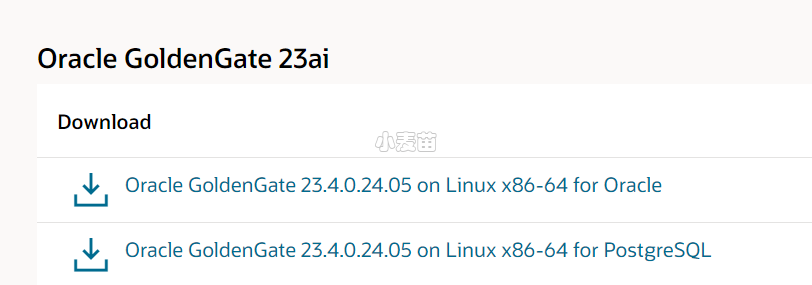原 Oracle 23ai介绍(含docker和单机安装)
简介
有关之前Oracle 23c免费开发者版的部分连接说明:
https://dbaup.com/oracle-database-23cmianfeikaifazhebanjianjie.html
https://dbaup.com/zaidockerzhongkuaisutiyanoracle-23cmianfeikaifazheban.html
https://dbaup.com/oracle-database-23cmianfeikaifazhebandanjianzhuang.html
2024.05.03, Oracle Database 23ai 发布,现在Oracle 23c 正式更名为 Oracle 23ai。
Oracle GoldenGate 23ai和GoldenGate 23ai 免费版也可供下载,地址:https://www.oracle.com/middleware/technologies/goldengate-downloads.html
Oracle数据库23ai专注于三个关键领域。
- 人工智能数据
- 数据开发
- 数据的关键任务
Oracle 23ai官方docker环境
官方docker
1 2 3 4 5 6 7 8 9 10 11 12 13 | docker pull container-registry.oracle.com/database/free:latest docker run -itd --name ora23ai -h ora23ai \ -p 1521:1521 \ container-registry.oracle.com/database/free:latest docker exec -it ora23ai sqlplus / as sysdba SELECT BANNER_FULL FROM V$VERSION; sqlplus sys@localhost:1521/FREEPDB1 as sysdba sqlplus sys@localhost:1521/FREE as sysdba |
执行过程:
1 2 3 4 5 6 7 8 9 10 11 12 13 14 15 16 17 18 19 20 21 22 23 24 25 26 27 28 29 30 31 32 33 34 35 36 37 38 39 40 41 42 43 44 45 46 47 48 49 50 51 52 53 54 55 56 57 58 59 60 61 62 63 64 65 66 67 | [root@alldb ~]# docker pull container-registry.oracle.com/database/free:latest Error response from daemon: Get "https://container-registry.oracle.com/v2/": net/http: TLS handshake timeout -- 默认从docker远端镜像仓库中拉取镜像,但由于远端仓库的服务器是在国外,我们国内有的用户很可能都访问不到。需要配置代理或翻墙 [root@alldb ~]# export all_proxy=http://127.0.0.1:9910 [root@alldb ~]# [root@alldb ~]# [root@alldb ~]# [root@alldb ~]# docker pull container-registry.oracle.com/database/free:latest latest: Pulling from database/free 6d6e36f7c9fb: Pull complete 21def9023b6f: Pull complete 5e7b2cfeb7fa: Pull complete b4a24759beff: Pull complete 78bba54e9814: Pull complete 716b489ad5ad: Pull complete c23fd8c6cbee: Pull complete 79dea26b3a5a: Pull complete 5dfbcf799df3: Pull complete 154719a62576: Pull complete Digest: sha256:83edd0756fda0e5faecc0fdf047814f0177d4224d7bf037e4900123ee3e08718 Status: Downloaded newer image for container-registry.oracle.com/database/free:latest container-registry.oracle.com/database/free:latest You have new mail in /var/spool/mail/root [root@alldb ~]# You have new mail in /var/spool/mail/root [root@alldb ~]# [root@alldb ~]# [root@alldb ~]# docker run -itd --name ora23ai -h ora23ai \ > -p 1521:1521 \ > container-registry.oracle.com/database/free:latest ddcf8f7bb637eef12d627a46130e4245fd0a4823d2bb13cc96c2a3495ec5b975 You have new mail in /var/spool/mail/root [root@alldb ~]# [root@alldb ~]# docker exec -it ora23ai sqlplus / as sysdba SQL*Plus: Release 23.0.0.0.0 - Production on Tue May 7 08:29:40 2024 Version 23.4.0.24.05 Copyright (c) 1982, 2024, Oracle. All rights reserved. Connected to: Oracle Database 23ai Free Release 23.0.0.0.0 - Develop, Learn, and Run for Free Version 23.4.0.24.05 SQL> SELECT BANNER_FULL FROM V$VERSION; BANNER_FULL -------------------------------------------------------------------------------- Oracle Database 23ai Free Release 23.0.0.0.0 - Develop, Learn, and Run for Free Version 23.4.0.24.05 SQL> show pdbs CON_ID CON_NAME OPEN MODE RESTRICTED ---------- ------------------------------ ---------- ---------- 2 PDB$SEED READ ONLY NO 3 FREEPDB1 READ WRITE NO SQL> [root@alldb ~]# docker exec -it ora23ai bash bash-4.4$ cat /etc/redhat-release Red Hat Enterprise Linux release 8.9 (Ootpa) bash-4.4$ id uid=54321(oracle) gid=54321(oinstall) groups=54321(oinstall),54322(dba),54323(oper),54324(backupdba),54325(dgdba),54326(kmdba),54330(racdba) bash-4.4$ |
GitHub环境
参考:https://github.com/oracle/adb-free/pkgs/container/adb-free ,有19c和23ai环境:
We use the following naming convention: