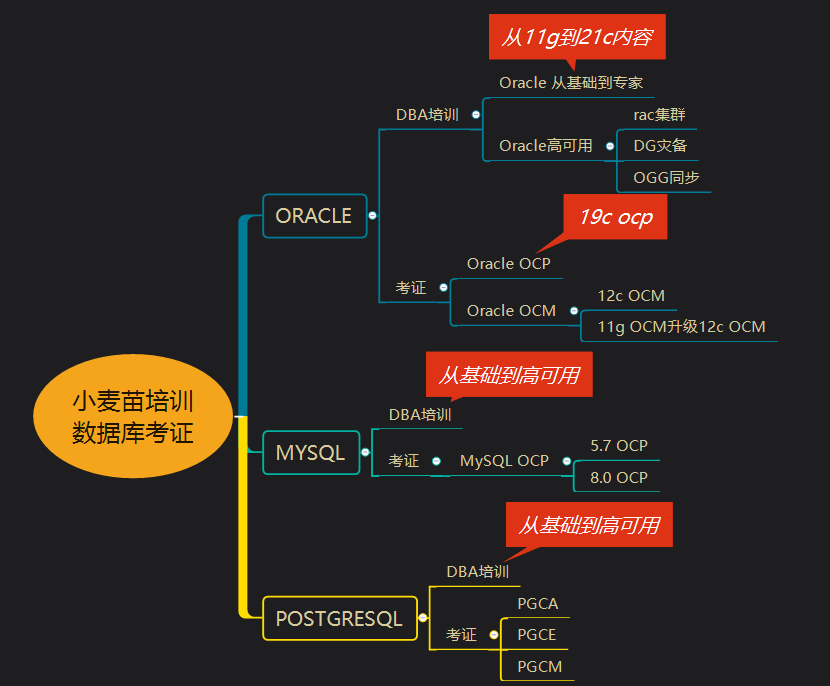合 Different Upgrade Methods For Upgrading Your Database (Doc ID 419550.1)
APPLIES TO:
Oracle Database - Standard Edition - Version 9.2.0.1 to 12.1.0.1 [Release 9.2 to 12.1]
Oracle Database - Enterprise Edition - Version 12.1.0.2 to 19.12.0.0.0 [Release 12.1 to 19]
Oracle Database Cloud Schema Service - Version N/A and later
Gen 1 Exadata Cloud at Customer (Oracle Exadata Database Cloud Machine) - Version N/A and later
Oracle Cloud Infrastructure - Database Service - Version N/A and later
Information in this document applies to any platform.
GOAL
This note applies to all the database upgrades to 9iR2 and higher.
SOLUTION
The different upgrade methods you can use to upgrade your database to the new Oracle Database 9i release or higher are:
1) AutoUpgrade Tool (Oracle Database 12c Release 2 and higher)
2) Database Upgrade Assistant (DBUA)
3) Manual Upgrade
4) Export/Import
5) Data Copying
6) Golden Gate
1) AutoUpgrade Tool :
AutoUpgrade Tool can be used on upgrading to below Oracle Database releases:
Oracle Database 21c (21.3 and newer)
Oracle Database 19c (19.3 and newer)
Oracle Database 18c (18.5 and newer)
Oracle Database 12c Release 2 (12.2 + DBJAN2019RU and newer)
Oracle Database AutoUpgrade allows DBAs to upgrade one or many databases without human intervention, all with one command and a single configuration file.
Refer: AutoUpgrade Tool (Doc ID 2485457.1)
2) DBUA (Database Upgrade Assistant)
The Database Upgrade Assistant (DBUA) interactively steps you through the upgrade process and configures the database for the new Oracle Database release. The DBUA automates the upgrade process by performing all of the tasks normally performed manually. The DBUA makes appropriate recommendations for configuration options such as tablespaces and redo logs. You can then act on these recommendations. This method is very easy and user friendly. But if any error occurs it will take time to diagnose the error as the upgrade process is done automatically by the upgrade assistant.
For more information, refer to the following link: