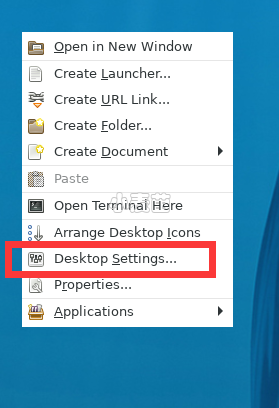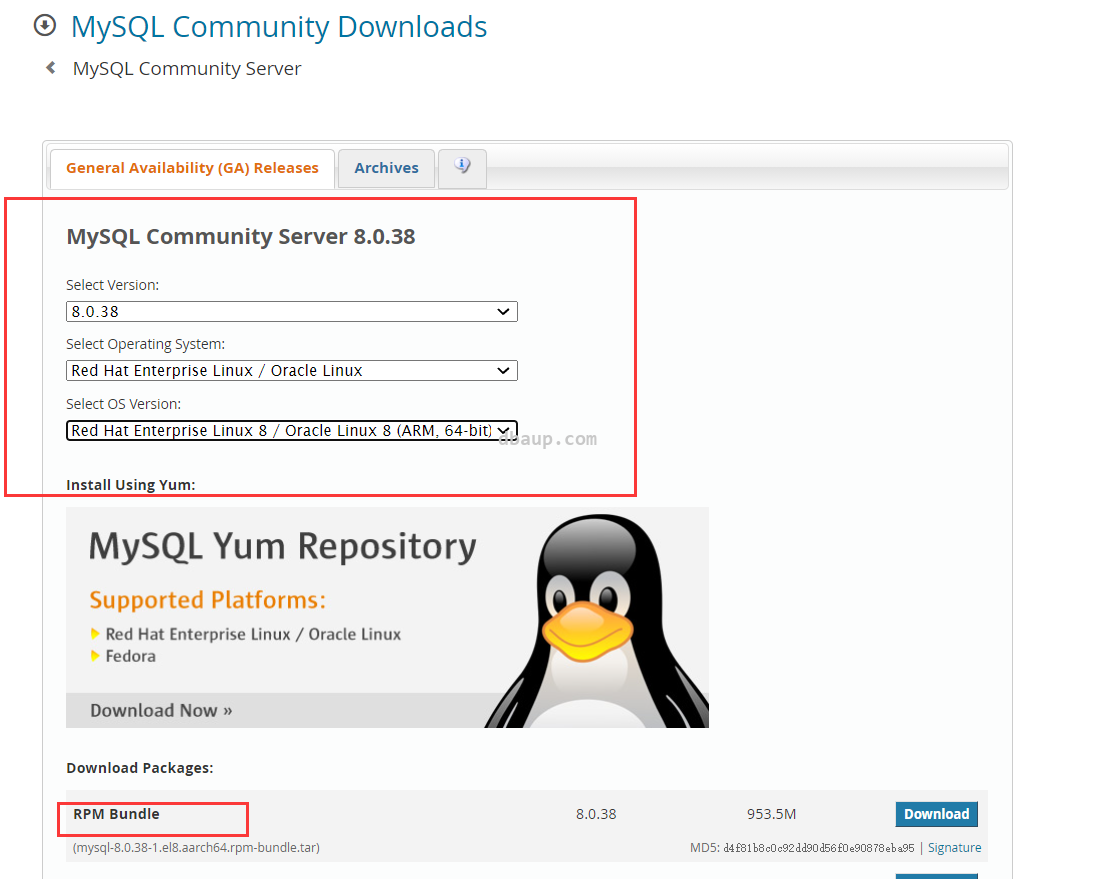原 银河麒麟操作系统修改桌面背景图
图片位置
首先找到图片位置文件夹:
1 2 3 4 5 6 7 8 9 10 11 12 13 14 15 16 17 18 19 20 | [root@dmkylin /]# find / -name *.jpg | grep back find: '/home/dmdba/thinclient_drives': Permission denied /usr/share/gtk-2.0/demo/background.jpg /usr/share/backgrounds/corporate_engraved_1800x1440.jpg /usr/share/backgrounds/corporate_engraved_2048x1536.jpg /usr/share/backgrounds/corporate_engraved_2560x1440.jpg /usr/share/backgrounds/corporate_engraved_2560x1600.jpg /usr/share/backgrounds/day.jpg /usr/share/backgrounds/dottexture_navy_1800x1440.jpg /usr/share/backgrounds/dottexture_navy_2048x1536.jpg /usr/share/backgrounds/dottexture_navy_2560x1440.jpg /usr/share/backgrounds/dottexture_navy_2560x1600.jpg /usr/share/backgrounds/morning.jpg /usr/share/backgrounds/neokylin_patterncity_1800x1440.jpg /usr/share/backgrounds/neokylin_patterncity_2048x1536.jpg /usr/share/backgrounds/neokylin_patterncity_2560x1440.jpg /usr/share/backgrounds/neokylin_patterncity_2560x1600.jpg /usr/share/backgrounds/night.jpg /usr/share/backgrounds/xfce/xfce-blue.jpg /usr/share/backgrounds/xfce/xfce-teal.jpg |
打开desktop程序配置即可: